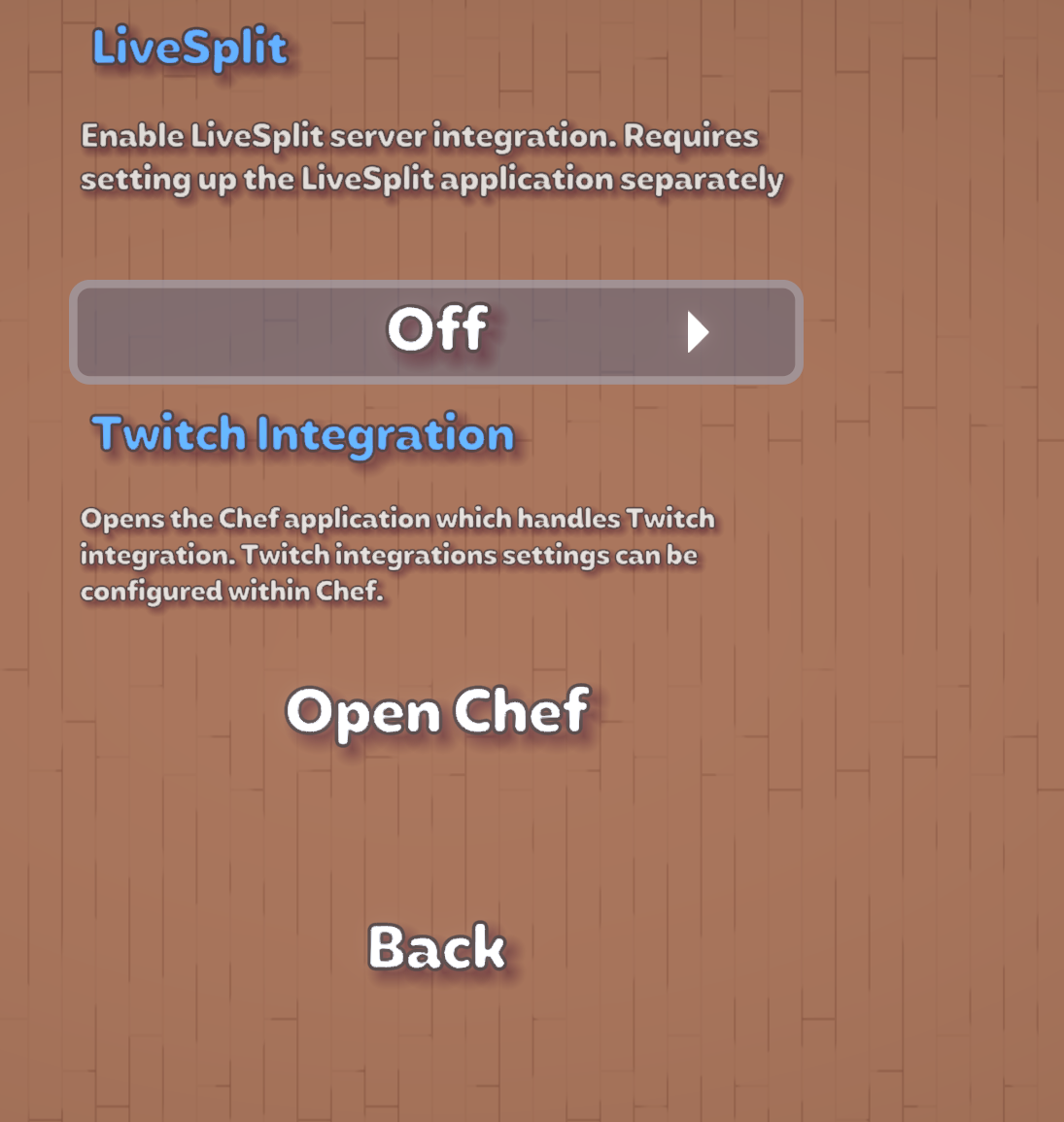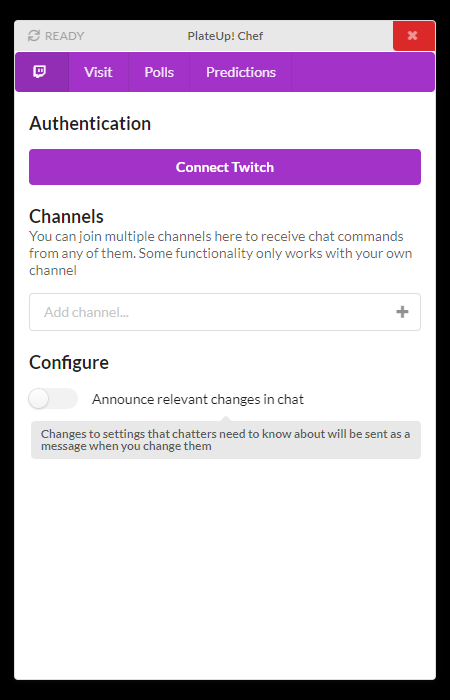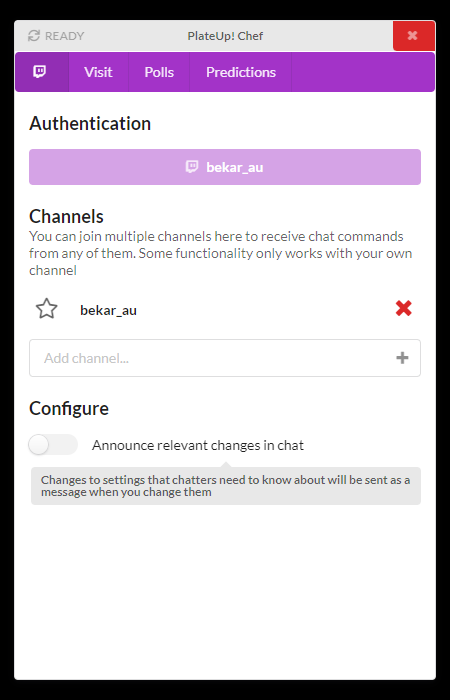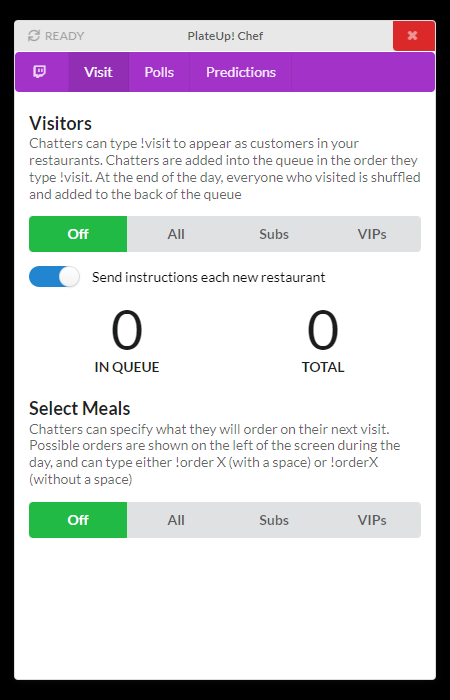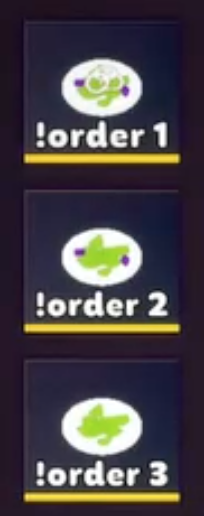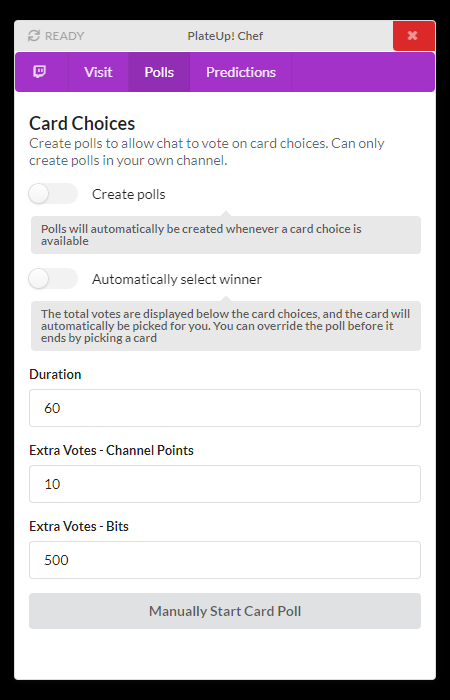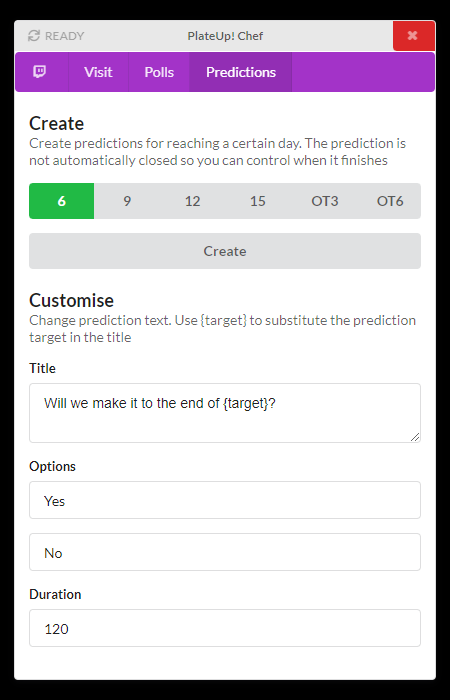Twitch Integration has been implemented in PlateUp! for interaction with streamers viewer bases, with the ability to make changes on the fly. The integration contains the following interaction options:
- Chat string
!visit- Names appear above the customers heads of the viewer
- Chat string
!order [123]/!order[123]- Allow visiting customers to specify their orders. Either form is accepted.
- Card selection polls
- Automatically creates polls on card days, allowing visitors to vote on their desired restaurant path. This has both a forced-selection as well as an optional-selection mode
- Play length predictions
- Create Predictions on how long the viewers believe the game will last
These allow for various levels of interactivity by the viewer base, from fairly passive (named visitors) to chaos runs (selecting good/bad cards and orders to influence a prediction run).
¶ Setup
¶ Authentication and Chat monitoring
From within the game, go to the Menu, select Advanced, then select "Open Chef" under "Twitch Integration".
This launches the external application "PlateUp! Chef" that allows for the configuration of the twitch integration. You initially get shown two dialog boxes; PlateUp! Chef and Login - Twitch.
If you have previously started the PlateUp! Chef, your credentials should be remembered, and you'll be shown the authorization dialog instead.
REMINDER: These are the credentials to your twitch streaming account. Please read and understand the text carefully.
Your own account will be added to the list of twitch streamers' chat to watch for visitor requests. If you wish to add other streamers chat's to watch, you can click in the "Add channel.." box, type in the streamers username (i.e. "isaacyogscastgames"), and press enter.
Whilst in-game, there is no longer any visual indicator as to which twitch user chat streams are being followed.
Leave the "PlateUp! Chef" window open and return to your game. If you close the Chef application, you will need to re-authorize/re-authenticate.
The authorization token associated with the authenticated session are kept only in memory. See the auth-electron library documentation for more specifics.
¶ Visitors and Meals
On the "Visit" tab of Chef, you can view how many visitors are available to your stream.
You can control the !visit and the !order [123] / !order[123] behaviour of the twitch chat integration.
The options are as follows:
- Off
- Disable the
!visit/!order [123]/!order[123]chat interaction
- Disable the
- "Send instructions each new restaurant"
- When you start a new restaurant, automate the sending of a text string, inviting people to
!visit
- When you start a new restaurant, automate the sending of a text string, inviting people to
- All
- All viewers in your chat can
!visitor!order [123]/!order[123]their desired food item respectively
- All viewers in your chat can
- Subs
!visitor!order [123]/!order[123]commands are restricted to subscribers only
- VIPs
!visitor!order [123]/!order[123]commands are restricted to VIP's only
If you are setting up your own bot announcements or on-screen prompts, the !visit need only be submitted by viewers once per restaurant run.
When orders are enabled, a selection of 3 menu items are provided on the left of the screen for the viewers to select from. The do this by issuing the chat message !order [123] / !order[123] that coincides with their desired order.
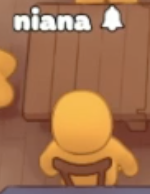 When a viewer (who has issued a
When a viewer (who has issued a !visit) adds an order, a ![]() will appear beside their name when they are in the restaurant.
will appear beside their name when they are in the restaurant.
A viewer who has placed an !order [123] / !order[123] cannot have their order changed by a "Specials" Menu, Specials Terminal, Flower Pot or any other order change type item.
The !order[123] / !order [123] submissions by viewers are only valid for that day. A new !order[123] / !order [123] will need to be submitted for subsequent days.
¶ Card Polls
The Polls tab allows "PlateUp! Chef" to create polls automatically for card selections. The polls get created prior to the stars showing up on the players screens (so can appear to the viewers prior to the streamer seeing what options are available).
The options available on the tab are as follows:
- Create polls
- Enable the automated creation of polls
- Automatically select winner
- This forces the poll winning select as the card, not allowing the player to change the option
- Duration
- Change the duration of the poll
- Extra Votes - Channel Points
- How many channel points are required to cast extra votes
- Extra Votes - Bits
- How many bits are required to cast extra votes
¶ Predictions
The Predictions tab allows "PlateUp! Chef" to create polls easily in a pre-formatted manner. Currently, "PlateUp! Chef" doesn't close a poll based on the result, that is left to the streamer. It only allows the streamer to easily create a poll with a click of a button.
The options available on the tab are as follows:
- Target Day number
- Select a target day counter. This is interpolated into the poll title in the
{target}string.
- Select a target day counter. This is interpolated into the poll title in the
- Create button
- Really? You need me to say?
- Title
- The title text of the poll to be created. If you have a preferred string, that should be entered here for re-use, otherwise you can type it new every time.
- Options
- Allow you to list the options of the poll. Only 2 options are allowed.
- Duration
- Change the duration that the poll runs for