This page goes over the days a player experience trying to Franchise their restaurant and beyond. The players has to complete 15 days to franchise their restaurant and on each day, the player goes through two main phases: Preparation Phase & Customer Phase.
Each day starts at the Preparation Phase and after all the player press the Ready will they enter the Customer Phase. The Customer Phase is when player serve customers. If all the customers has been served and the day ends, players are taken to the next day in the preparation phase.
To end the preparation phase, the player press the Ready button to start the day. If there are multiple players, all the players will need to press the Ready button to start the day.
¶ Preparation Phase
See Blueprints for more information about the shop, blueprints, and rerolls
Each days starts at the Preparation phase in which players can enter rearrange their restaurant's layout, acquire additional appliances or decorations if a decoration day, and enter practice mode.
¶ Day Display
At the start of certain days, players will be given the chance to select Cards or a Theme that will affect how their restaurant operates going forward. These days are set, and are indicated on the day display on the top of the screen, showing what will happen upon completing that day.

- Circle - A basic day
- Star - After completing the day, player will select a new Card to be added to the restaurant.
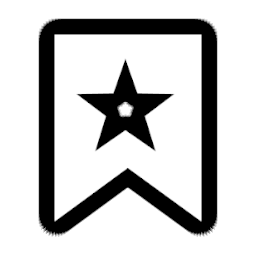 Bookmark - After completing the day, player will select a Theme for the restaurant, if no theme is already present, and also be decoration day in which the shop only offer decorations.
Bookmark - After completing the day, player will select a Theme for the restaurant, if no theme is already present, and also be decoration day in which the shop only offer decorations. Brush - After completing the day, it will be a decoration day in which the shop only offer decorations.
Brush - After completing the day, it will be a decoration day in which the shop only offer decorations. Ribbon - After completing the day, player will select a Franchise Card to be added for a future run for this restaurant.
Ribbon - After completing the day, player will select a Franchise Card to be added for a future run for this restaurant.
The day display fills up as they player progresses through the first 15 days. After franchising the restaurant and entering overtime, the day display will remain same and not show the overtime days.
¶ Practice Mode
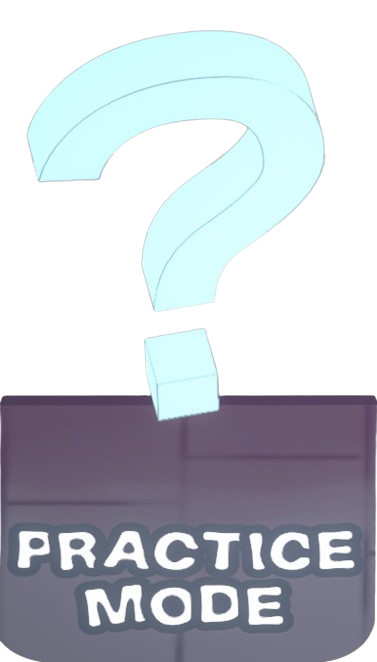
Players may enter practice mode by either interacting with the Question Mark outside of the Restaurant or by selecting Practice Mode in the pause menu.
Practice Mode allows the player to simulate a day by serving cats, instead of customers. Only one group of cats will appear at a time, and the group size will match the current expected group sizes. The cats will go through all the possible stages customers can through in the current restaurant and create mess while eating. Letting the cat's patience bar deplete will cause the cats to leave with a new set of cats to coming to be served.
Use this feature to see how appliances operate, test how to cook a dish, or anything else a player may do during that day.
Most changes made during practice mode will reset upon leaving practice mode, except the Rotating Grabbers and Smart Grabbers. Players can use this feature to set these grabbers in the desired state before starting the day.
¶ Discard Appliance
If a player wants to throw away an appliance, the player needs to place the unwanted appliance outside the restaurant. All appliances outside the restaurant when beginning the day will be discarded.
The game will prevent the player from starting the day if they are about to toss away an appliance that is needed to performed a necessary action during the day, such as not having enough plates to serve one group of customers or an ingredients needed to make an acquired recipe.
Any appliance/ingredients outside of the restaurant and blueprints left on the floor will be discarded when starting the day.
¶ Customer Phase
See Customers for more information about the customers and patience. See Restaurant for information about restaurant settings and features.
The day phase is where the meat of the game is played, creating dishes and serving them to customers.
¶ Timeline

The game will display the time bar at the top of the screen during the day, filling up as the day progresses. The day can be sped up by using the Booking Desk, advancing to day to when the next customer group is set to arrive. The day ends once all the customers set to arrive has been served, not when this time bar fills up.
Customers arrival time are designed to be spread out evenly during the entire day with a small buffer before the end, and once the time bar fills up, no more customers will appear, unless the player has Cards that changes customer arrival time such as ![]() Morning Rush or
Morning Rush or ![]() Closing Time.
Closing Time.
The length of the day (the time bar) starts at 100 seconds and increases by 25 seconds after every 3 days completed. A longer day length allows customer groups arrival time to be more spread out, which gives the player more time to serve customers before a potential patience bar depletes.
If the ![]() Expected Groups was 10:
Expected Groups was 10:
- If Day 1 with a day length of 100 seconds, each customer groups are set to arrive at roughly every ~9 seconds
- If Day 15 with a day length of 225 seconds, each customer groups are set to arrive at roughly every ~21 seconds
- If Overtime 15 (Day 30) with a day length of 350 seconds, each customer groups are set to arrive at roughly every ~34 seconds
The ![]() Rush Cards (Morning Rush, Lunch Rush, & Dinner Rush), will add an
Rush Cards (Morning Rush, Lunch Rush, & Dinner Rush), will add an ![]() icon to the time bar when the rush is set to occur and will glow during their respective rush.
icon to the time bar when the rush is set to occur and will glow during their respective rush. ![]() Herd Mentality will not add the
Herd Mentality will not add the ![]() icon to the time bar, but all customer groups set to appear will only appear within the three rush times.
icon to the time bar, but all customer groups set to appear will only appear within the three rush times.
Night time occurs when the time bar reaches/past 75% of the time bar.
¶ Day Progression
¶ Soft Reset (Days 1-3)
If the restaurant is forced to close within the first 3 days, the player can restart the day instead of ending the run normally. Beyond these day, the restaurant closing will cause the run to end.
If an Extra Life was used during the first 3 days, it will be restored at the start of the next day.
¶ Card Selection days
Every 3rd day of gameplay you are offered a choice between two cards. The right card are ![]() Food Cards, whilst the left card are
Food Cards, whilst the left card are ![]() Customer Cards. If all Food Cards or Customer Cards have been acquired, then both cards will be taken from the remaining set of cards.
Customer Cards. If all Food Cards or Customer Cards have been acquired, then both cards will be taken from the remaining set of cards.
Each card has an experience point value. These experience points are what advance your level and open up new menu and Restaurant floorplan options. See experience levels for more details.
After every 5th day (as in, the start of the 6th, 11th, 16th, etc) is Decoration day, where the shop will only offer decorated items. On the first decoration day, the player will be offered a choice between two themes for their decorations. Depending on the theme selected, certain decoration items and bonuses that will effect customers will be provided by the game.
¶ Restaurant Failure

- Cards selected during your run
- Experience gained and levels gained
- New Garage items you've earned
- New Headquarters expansions
Finally, you are taken back to Headquarters to start a new run. If you are player in another player's game, you will remain in their game, but an Experience Grant will be created back at your HQ.
The players can also end the run by pausing the game and selecting 'Abandon' in the menu. This will close the restaurant prematurely and ending the run.
- Selecting 'Quit Game' will close the entire game, but the run will be saved, allowing the player to return to the run at later time.
¶ Franchise
Congratulations! After completing day 15, the game offers the choice of 2 ![]() Franchise Cards. The selected Franchise card will NOT affect the current run. Additionally, the game now offers the chance to keep the restaurant as a franchise when it fails (future runs with this franchise will be affected by the selected Franchise Card).
Franchise Cards. The selected Franchise card will NOT affect the current run. Additionally, the game now offers the chance to keep the restaurant as a franchise when it fails (future runs with this franchise will be affected by the selected Franchise Card).
The player does not have to save their franchise after their restaurant closes, but if they choose to keep their franchise, they will essentially create a one-time-use New Game Plus save, retaining the name of the restaurant, initial Recipe, ![]() Theme,
Theme, ![]() Franchise Card, and the selected non-franchise Cards acquired during the previous runs.
Franchise Card, and the selected non-franchise Cards acquired during the previous runs.
A franchise does not apply any hidden modifiers to the gameplay. Any difficulty change is due to the cards attached to the franchise. This means stuff like the amount of customers expected during a day or the customer's patience starts the same as a regular run, before being modified by any active card. But because a franchise run starts with additional Cards compared to a regular run, a franchise run is harder.
- When starting a new run with a franchise that already has a selected Theme, the game will not offer the player themes to select after completing day 5.
All saved Franchises are stored at the Franchising Room of the Headquarters. Players have the option to view all the cards currently attached to a specific franchise, shred a franchise for experience points (XP), or activate a franchise. If a player starts a new run with a Franchise active, the franchise will be removed from the Franchising Room.
Exiting or abandoning from the franchise run will not enable the player to start a new run with the same franchise, but if the player is able to franchise it again, a new franchise save will be added to the Franchising Room, retaining all of its previous cards plus the newly added cards from the run.
- The player must have acquired at least 1 Franchise save at some point to unlock the Franchising Room.
The player may choose any restaurant setting and floorplan when starting a new run with a franchise, meaning there is no need to play on the same map setting from their previous run. Cards that only appear in specific restaurant setting, like ![]() Trick Cards from the Witch Hut setting, will carry over to any other restaurant setting and apply their effect, but they will not be offered as a possible choice as the player progresses through the days.
Trick Cards from the Witch Hut setting, will carry over to any other restaurant setting and apply their effect, but they will not be offered as a possible choice as the player progresses through the days.
![]() Setting cards will not appear as options to be selected when franchising a restaurant. The only way to play a future franchise run with the same
Setting cards will not appear as options to be selected when franchising a restaurant. The only way to play a future franchise run with the same ![]() setting card would be to play on the same restaurant setting.
setting card would be to play on the same restaurant setting.
¶ Franchise Creation
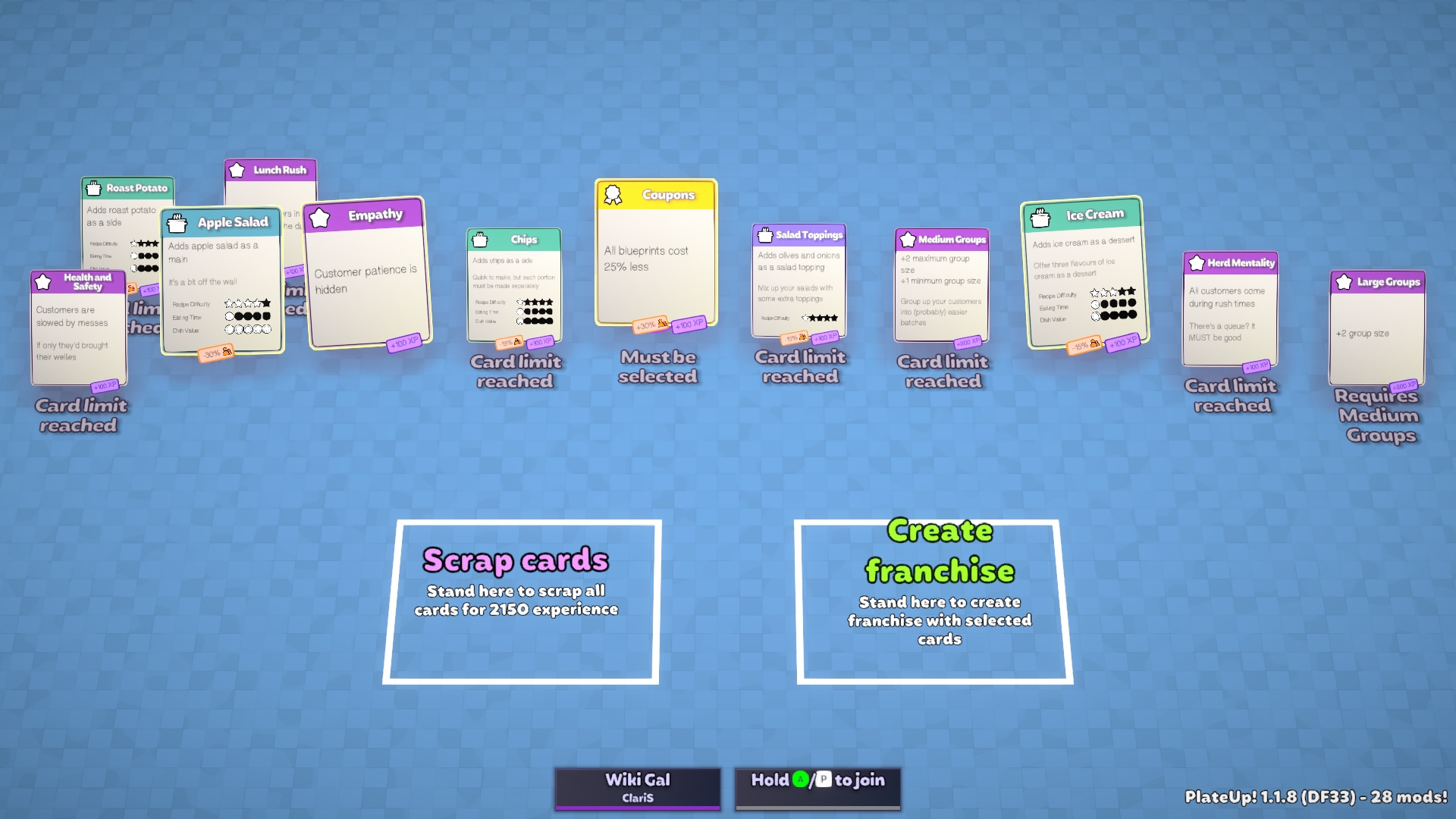
All activate players must stand in the box with the corresponding label for the action to occur. This decision cannot be changed once done.
¶ Create Franchise
If the player wish to save their franchise, they must select 3 non-franchise cards they have acquired during this specific run, even if there are more than 3 of those cards. The player can Grab whilst standing on a card to either select or deselect the card. Upon creating the franchise, these selected cards, ![]() Franchise Card, initial Recipe, and
Franchise Card, initial Recipe, and ![]() Theme will forever be attached to this franchise and apply their affect for any future runs.
Theme will forever be attached to this franchise and apply their affect for any future runs.
There are Cards that have prerequisites, like ![]() Double Helping which requires
Double Helping which requires ![]() All You Can Eat, and those cards cannot be selected until their prerequisite are selected themself or is already attached to the franchise. Deselecting the prerequisite will automatically deselect all cards that require the card as well. If a card needs its prerequisite to be selected, the game will state its prerequisite.
All You Can Eat, and those cards cannot be selected until their prerequisite are selected themself or is already attached to the franchise. Deselecting the prerequisite will automatically deselect all cards that require the card as well. If a card needs its prerequisite to be selected, the game will state its prerequisite.
If the player has more than 3 non-franchise cards, the cards not selected to be part of the franchise will not grant any additional experience points (XP) to the players when the franchise is created.
Any card already attached to a franchise will automatically be carried over when franchising the restaurant and not appear as options to be picked when creating a franchise. Only cards that were acquired in the specific run will appear as options.
¶ Scrap Cards
If the player doesn't wish to keep their franchise with the cards available, they can choose to redeem them for experience points (XP) by scrapping the Franchise. The total amount of XP given is mostly determined by the amount of XP each acquired card provides, which can be found at the bottom of each card. Players can save their franchise and choose to scrap their saved franchise later at their Headquarters, but will gain less XP compared to scrapping it here as they will have less cards in total.
¶ Franchise Tiers
All franchise active runs will be given a tier number, based on the amount of times this save have successfully franchised. Players can see the tier number at the top fight corner of the screen during a run, and a star with the tier number will appear next to the saved franchised slot on the save-table in the Headquarters.
Though the tier does not directly affect the gameplay, it does provide an indication of the Cards amount attached to the Franchise. As franchising requires to take 3 non-franchising cards and 1 ![]() Franchise card each time, each additional tier adds 4 cards to the franchise.
Franchise card each time, each additional tier adds 4 cards to the franchise.