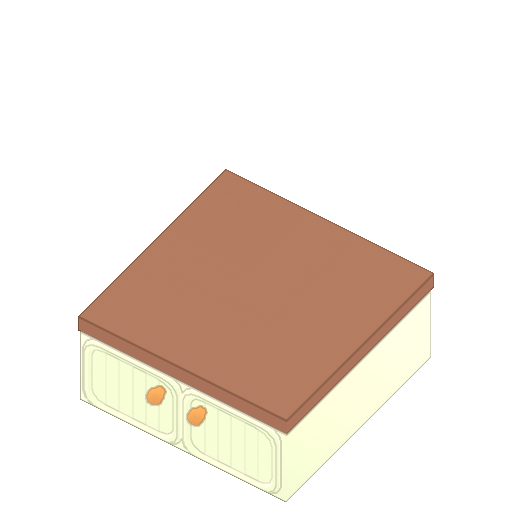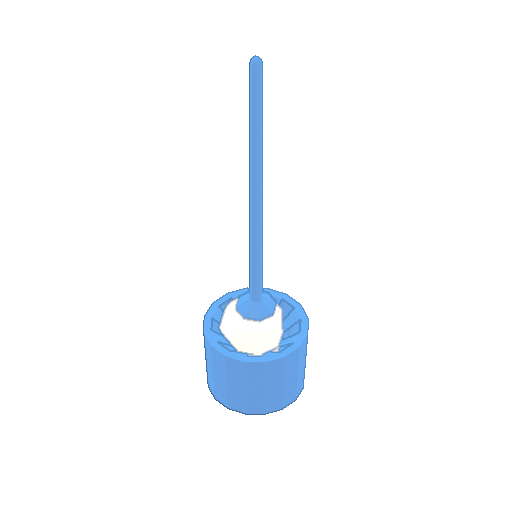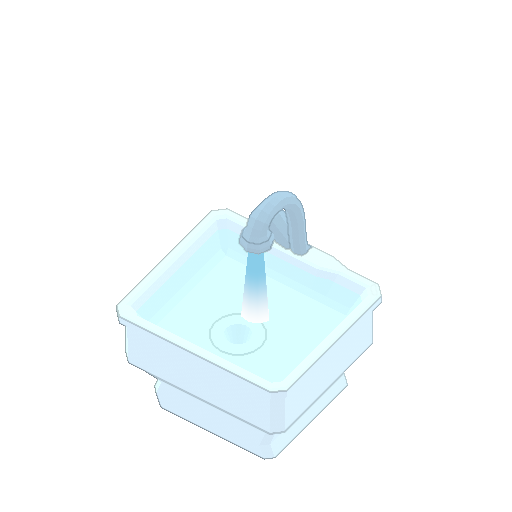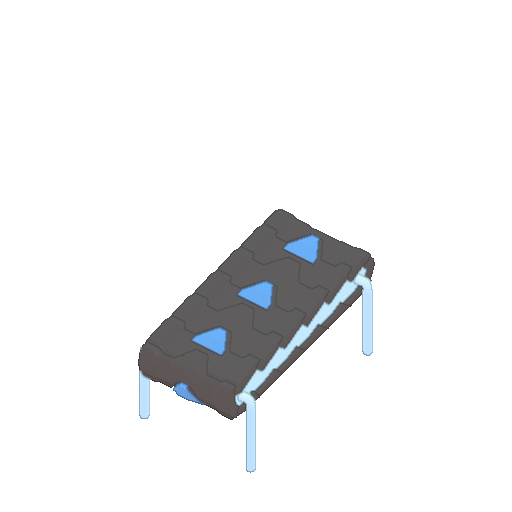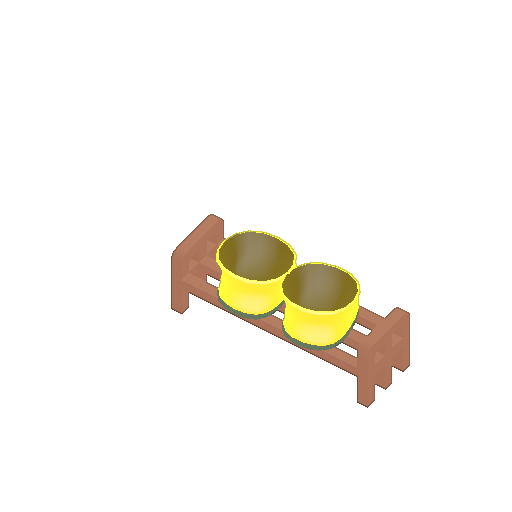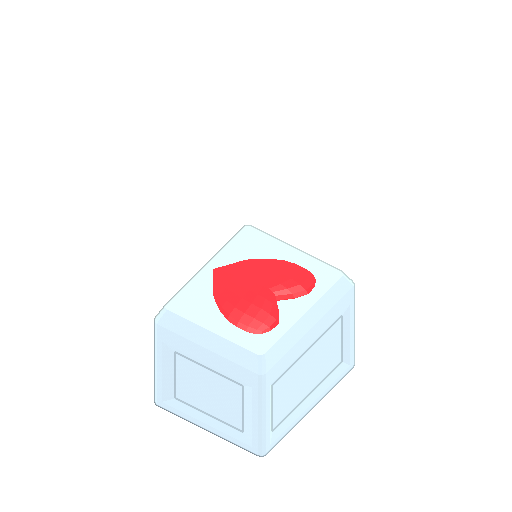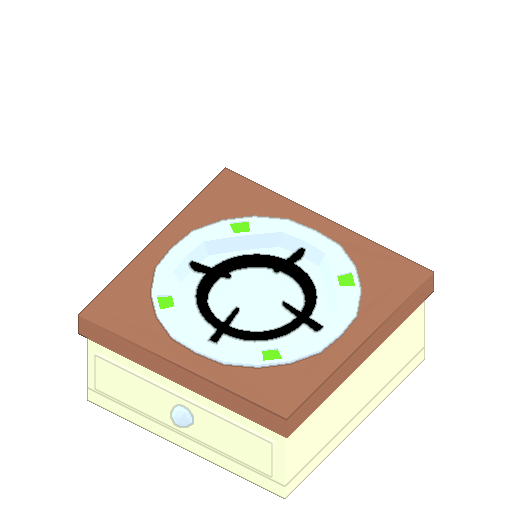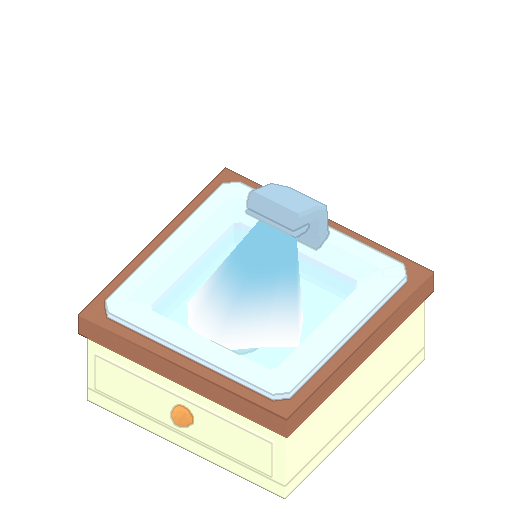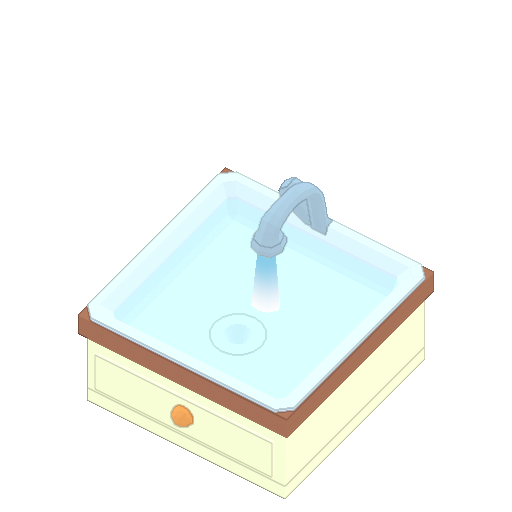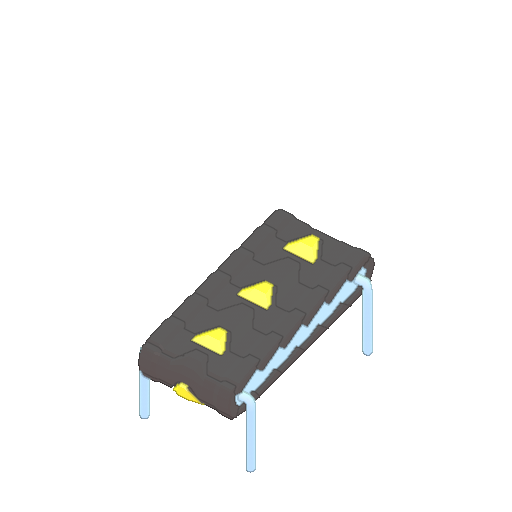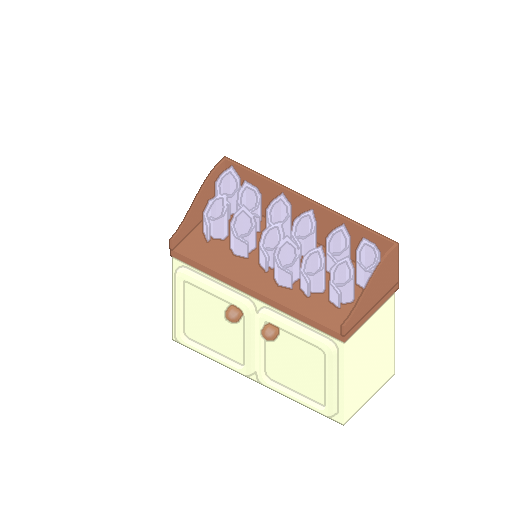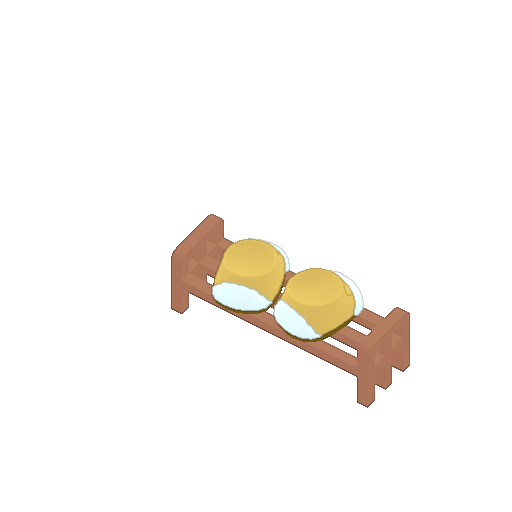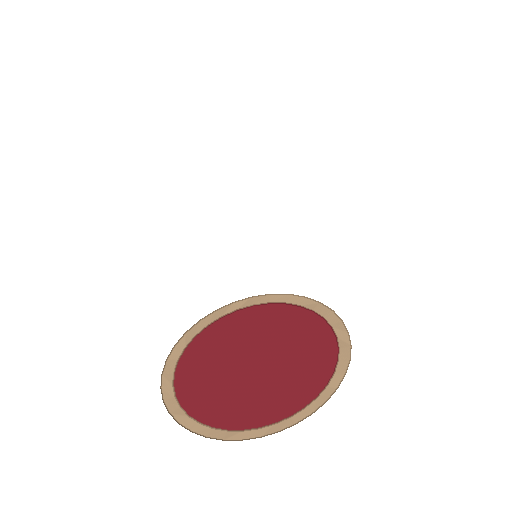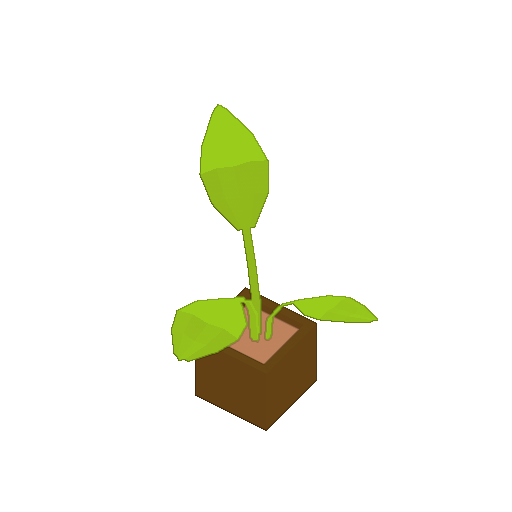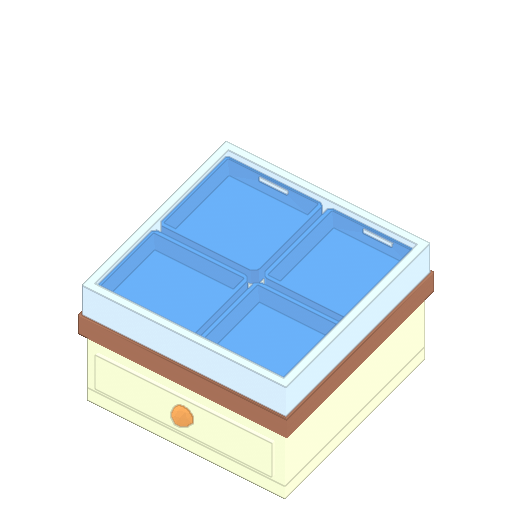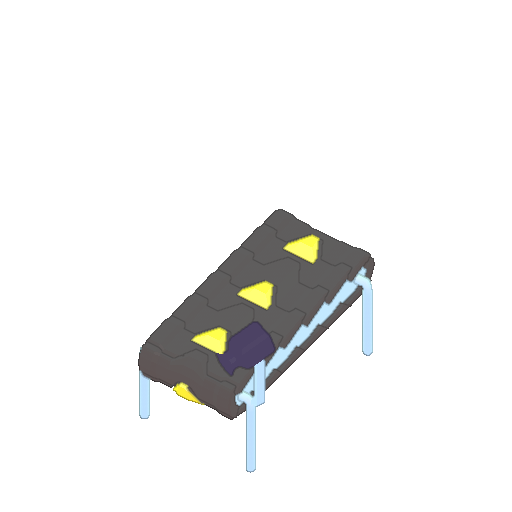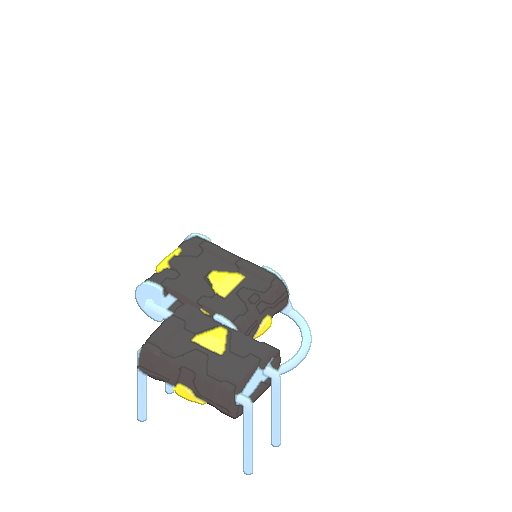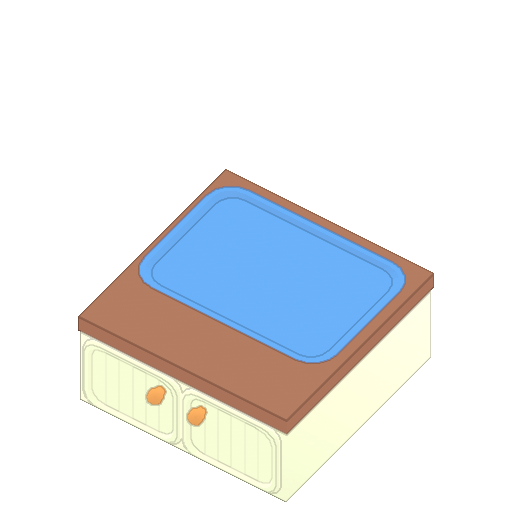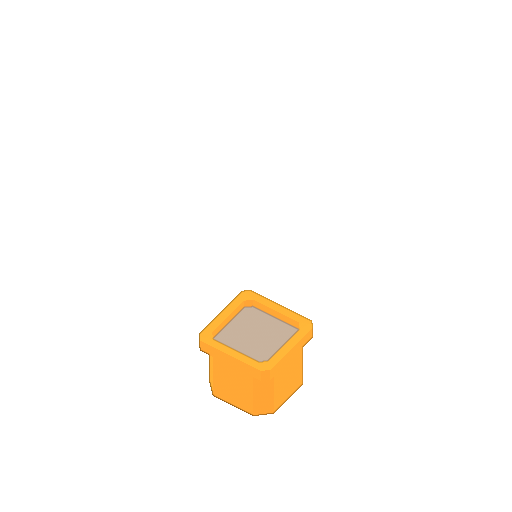This page is currently being updated.
The Headquarters (or Lobby) is the base of operations where players spawn upon loading the game. Each room in the HQ plays a role in preparing players to start or continue a restaurant.
- BedroomsSelect profile and customize character
- OfficePlan and prepare to start a new run
- TutorialPractice and change dishes and blue prints
- KitchenPractice preparing different Recipes
- FranchisingSelect a Franchise created on a previous run (must be unlocked)
- GarageStore and load items to help out on a new run (must be unlocked)
- Stats Room show off your dishes layouts,acheivements and speedrun time (must be unlocked)
In multiplayer, players join the HQ of the host, who determines the availability of Floorplans and Recipes (in the Office), end-of-game rewards (in the Garage), and Franchises.
Click any room to navigate to the relevant section
¶ Bedrooms

The Bedrooms can accommodate up to four players. They offer customisation options for each player's costume, hat, and color. These are all available on a fresh profile, and have no effect on gameplay.
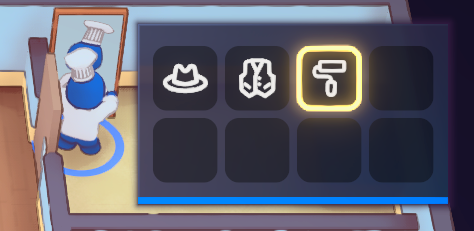
Interact with the mirror to access the menus below.
 Bed
BedInteract to change input controls or select a profile, which consists of a name, costume, hat, and color. Save files, Garage items, and Experience Levels are tied to players, not profiles.
 Costumes
Costumes
Interact / Grab to pick your costumes.

Hats
Interact / Grab to pick your hat.
 Color
Color
Interact to pick character colors.
¶ Tutorial
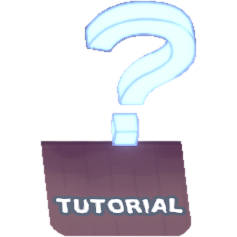
The Tutorial button is located to the right of the kitchen and left of the first bed room. Interact to start the Tutorial, which covers the basics of gameplay. Starting and then leaving the Tutorial refreshes the selection of Floorplans and Mains in the
¶ Save-Table

¶ Office

The Office allows players to select the Floorplan and Main Recipe for a new run. There are also unlockable options to play on preset Seeds.
* Seed databases are available at PlateUp! Seeds and PlateUp! Tools, as well as on the official PlateUp! Discord.
 Restaurant Settings
Restaurant SettingsStand nearby and Grab or Interact to cycle through each setting. Each restaurant setting has their own unique surroundings, can have a time night during the customer phase, and can come with a certain weather type (
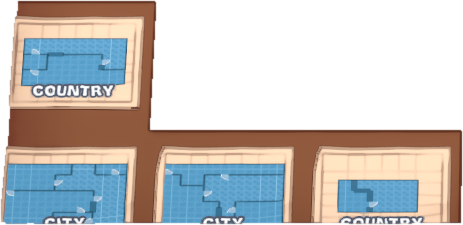
 Floorplans and Recipes
Floorplans and RecipesEach shelf offers a random selection of restaurant layouts and menu items for the upcoming run, which may be rerolled by starting and then leaving the Tutorial. Experience Levels can grant additional slots for each shelf, as well as new Recipes, larger floorplans, and Settings (modifiers for floorplans with unique gameplay effects).
Recipe Slots at Levels 2, 4, 5, 6, and 7
Floorplan Slots at Levels 3, 8, and 9
Recipes at Levels 2, 3, 4, 5, 6, 7, 9, 11, 13, and 15
Larger Floorplans at Levels 4, 10, and 11
Settings at Levels 3, 4, and 5
 The Plan
The Plan
Grab a floorplan and Recipe from their shelves and place them in the corresponding slots. Choosing a Seeded Run locks in a floorplan, while continuing a Franchise locks in a Recipe. Both slots must be filled before starting a new run in the Garage.
 Seeded Run *
Seeded Run *Interact to input a Seed. This alphanumeric string of 1-8 characters determines the floorplan for a run (as well as its Cards and Blueprints, if "Seed affects layout only" is enabled under Options > Game > Seeded run). The Seed is shown in the top-right corner during a run.
Unlocked at Level 6
![]() Daily and Weekly Seeds
Daily and Weekly Seeds
These preset Seeds are the same for every player. The Daily Seed changes at 12:00am UTC every day, and the Weekly Seed at 12:00am UTC every Monday. During limited time Events, they typically feature floorplans in the current Event Setting exclusively.
Unlocked at Level 6
 Dish Cabinet
Dish Cabinet
Stand nearby and Interact to cycle through the list of available main recipes. Select the right and left arrows to cycle through the recipes. 
Unlocked at Level 16
¶ Stats-Room

The Stats Room, unlocked at Level 4, displays player progress and is also where the weekly speedrun can be found.

Progress
Once players unlock this room, they can see their level, steam achievements, and the foods and floorplans are available to them based on their experience level.
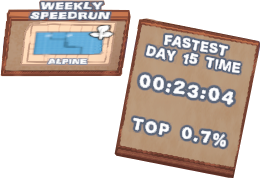 Weekly Speedrun
Weekly Speedrun
This is a preset seed that is the same for all players. Unlike the Daily and Weekly Seeds in the office, the Weekly Speedrun measures your fastest time using the in-game timer and compares it to all other players. If workshop mods are enabled, your time will not count, and will not be uploaded to the Steam Leaderboard for comparison. Your percentile will be displayed as 99%. The Weekly Speedrun changes at Midnight UTC every Monday.
For information on speedrun.com speedruns, where run any food anytime with Livesplit, visit the Speedrunning page.
¶ Kitchen

The Kitchen is set up according to the Main Recipe currently selected in the Office. It provides all items required to practice preparing the dish.
 Cats
CatsOnce any player enters the Kitchen, the HQ cats will take seats and order the current dish, simulating typical customer behavior. Once served, they will return to their wandering.
 Recipe
RecipeStand nearby to see preparation instructions for the current dish. Detailed steps are available on individual Recipe pages.
¶ Franchising
Further information: Franchise Cards

Franchising allows players to view, scrap, or continue any Franchise – a selection of Cards carried forward from a previously successful run, which can be replayed in a new restaurant.
Unlocked upon first completing. Remember you neeed to complete the run for the room to unlock. ![]() Day 15
Day 15
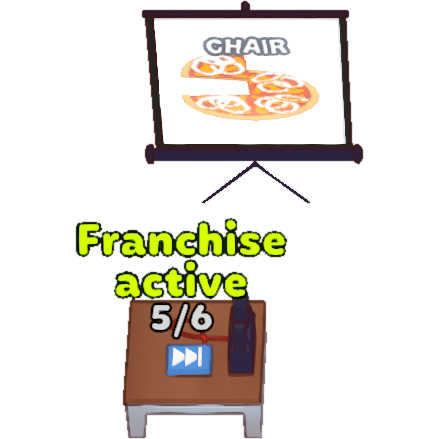 Franchise Selector
Franchise SelectorInteract with the projector to cycle between available Franchises, which may be created upon completing a run that surpasses Day 15. The Main Recipe for the currently selected Franchise will be locked in on The Plan (in the Office), and can be practiced in the Kitchen. If no Franchise is selected, players can start a new run from scratch.
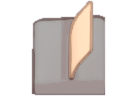 Shredder
Shredder
Hold Interact to ![]() Scrap the currently selected Franchise, immediately granting the cumulative XP of its Cards. This will remove it from the available Franchises, and cannot be undone.
Scrap the currently selected Franchise, immediately granting the cumulative XP of its Cards. This will remove it from the available Franchises, and cannot be undone.
 Cards Cabinet
Cards CabinetStand nearby and Grab to cycle through the Cards of the currently selected Franchise. Each Franchise typically consists of...
One ![]() Initial Main Card (multiple with
Initial Main Card (multiple with ![]() Variety)
Variety)
One ![]() Theme Card
Theme Card
One ![]() Franchise Card (multiple for repeat Franchises)
Franchise Card (multiple for repeat Franchises)
Many ![]() Food and
Food and ![]() Customer Cards
Customer Cards
This preview shows XP values, but not ![]() Expected Groups modifiers. Each of the listed Cards will come into immediate effect upon starting a new run with the selected Franchise. If this run fails to surpass Day 15, the Franchise and all of its Cards are lost from the HQ.
Expected Groups modifiers. Each of the listed Cards will come into immediate effect upon starting a new run with the selected Franchise. If this run fails to surpass Day 15, the Franchise and all of its Cards are lost from the HQ.
¶ Garage

The Garage stores Appliances and other items earned by completing runs. They can be combined, rerolled, and taken along to kickstart a new run.
Unlocked upon first receiving an end-of-game reward
 Storage Racks
Storage RacksThe Garage offers 25 slots for items granted as end-of-game rewards. Grab to pick up or place down a box (any reorganisation will be lost, since item layout reverts upon leaving the HQ).
Players may store more than 25 items, since multiple items can occupy a single slot, though only one is visible. If a stacked item is picked up and cannot be placed back again, go to Menu > "Remove Input". The item is dropped, and will be replaced in its slot upon returning to the HQ.
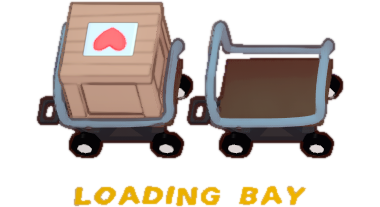 Loading Bay
Loading Bay
Grab any one or two items from the Storage Racks and place them in the Loading Bay. The chosen items will appear on Day 1 of a new run in cardboard boxes, and can be immediately opened for free.
 Workshop
WorkshopPlace 2-3 boxed items from the Storage Racks onto the Conveyors. Once the red button is highlighted yellow, Interact to convert them into a single new item.
See section on Workshop Combinations.
![]() Begin Run
Begin Run
All players stand here to start a new run, once a floorplan and Recipe have both been placed onto The Plan (in the Office). Ensure that any items to be taken on the run are placed in the Loading Bay, and the desired Franchise is selected (if any).
Do not use this option to continue a previous save. Instead, go to Recover Save in the Hall. Good luck!
¶ End-of-game Rewards
Three different pools of end-of-game rewards are available, depending on how long the run lasts. In order to be eligible for a reward, players complete the specified day. Only the host will receive the reward in their HQ.
The Extra Life (Days 2 and 8) and Upgrade Kit (Days 8 and Overtime) are exclusively end-of-game rewards, and cannot be purchased as Blueprints during a run. Additionally, the Upgrade Kit is the only reward which cannot be taken into a run, and is instead intended for use in the Workshop (see below).
¶ Workshop Combinations
The Workshop at the top of the Garage allows multiple items to be recycled into a single new item. All possible combinations are listed below, along with example Appliances.
  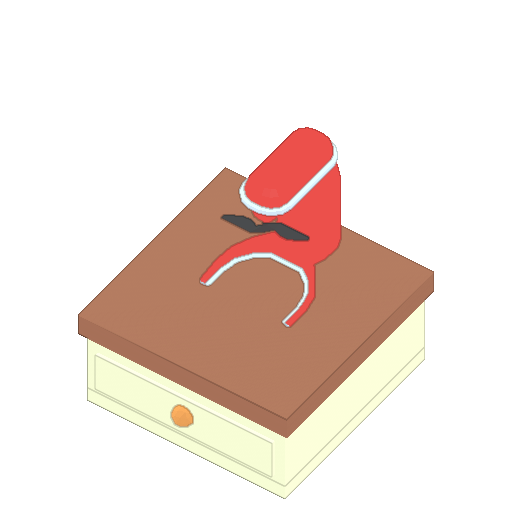 Any two identical items grants a random base item |
 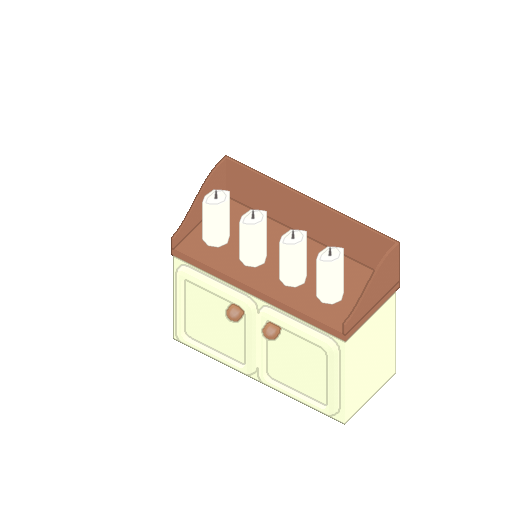 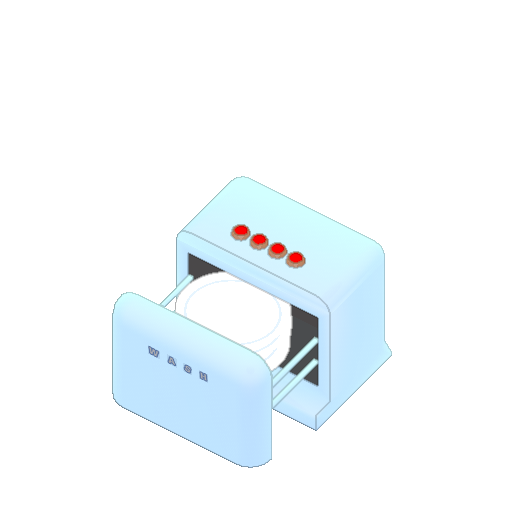 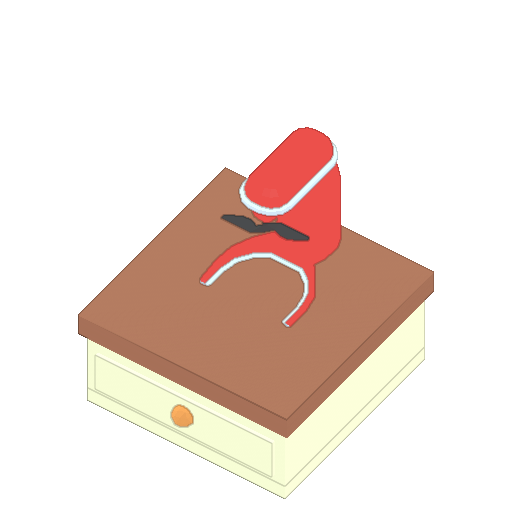 Any three different items grants a random base item |
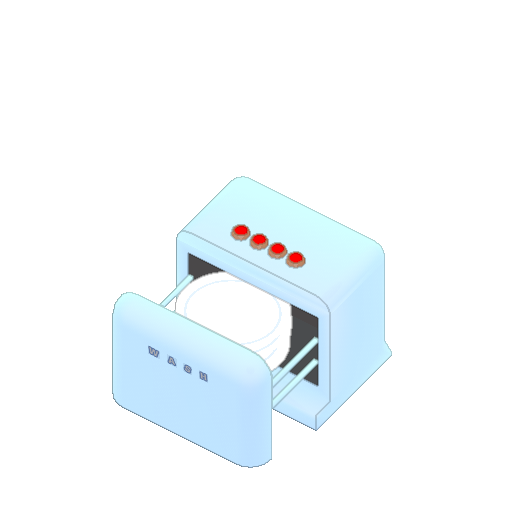 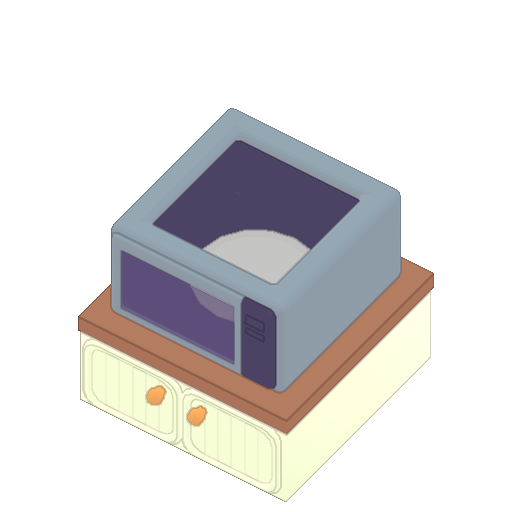 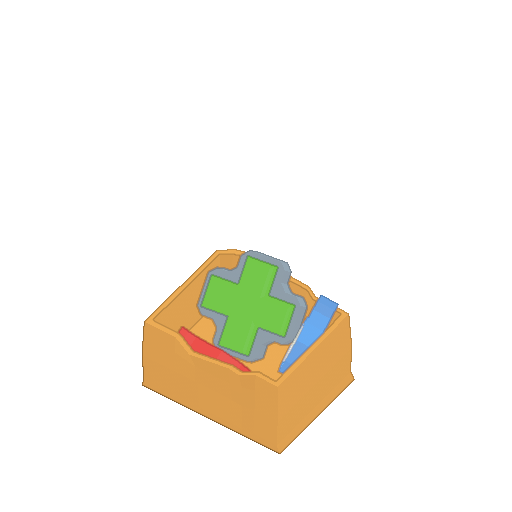 Two different upgraded items grants an Upgrade Kit |
 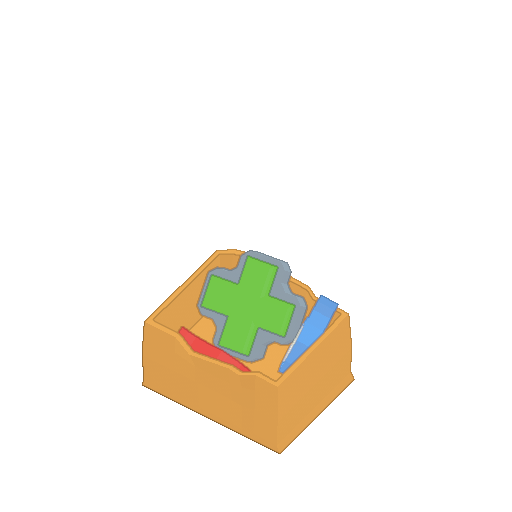 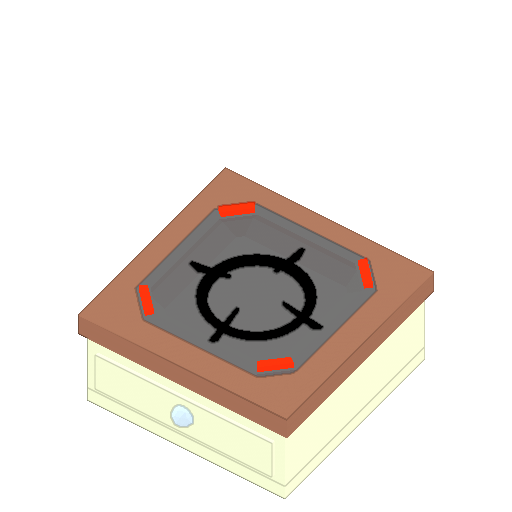 One Upgradable item and one Upgrade Kit grants its upgraded item |