The Restaurant page goes over basic details about the restaurant.
- See Restaurant Settings for all restaurant settings, including those featured for a limited timed
- See Floor Plans for a visual list of common floor plans offered at the Headquarters
¶ Restaurant Settings
Players can change the Restaurant setting by interacting with the setting found in the top left corner of the Headquarters office.
Each restaurant setting has its own unique surroundings, can have a time night during the customer phase, and can come with a certain weather type (![]() Rain,
Rain, ![]() Snow, or no weather).
Snow, or no weather).
 Night occurs once the time bar reaches or past 75%, and during
Night occurs once the time bar reaches or past 75%, and during  Night, customer's queue patience will decrease 50% faster.
Night, customer's queue patience will decrease 50% faster.- Weather has a 50% chance of occurring at the start of each day, and will cause the customer's queue patience to decrease faster.
 Rain will causes it to decrease 50% faster, while
Rain will causes it to decrease 50% faster, while  Snow will cause it to decrease 100% faster. Other weather-type like Wind has no gameplay effect.
Snow will cause it to decrease 100% faster. Other weather-type like Wind has no gameplay effect.
Night time and weather modifiers stack multiplicatively, meaning that customers have only 25% of their usual patience in ![]() Snow at
Snow at ![]() Night. However, only one icon is shown on the patience bar, and
Night. However, only one icon is shown on the patience bar, and ![]() Night takes priority.
Night takes priority.
Each update often brings its own limited-time Event with a unique ![]() Setting Card that alters many different aspects of the gameplay, and a few of those have been added to the pool of permanent restaurant settings players can access before starting a run at the Headquarters.
Setting Card that alters many different aspects of the gameplay, and a few of those have been added to the pool of permanent restaurant settings players can access before starting a run at the Headquarters.
If a player franchises a restaurant with a ![]() Setting Card, the
Setting Card, the ![]() Setting Card will not be an option to be selected and kept for a franchise. For a franchise to have a
Setting Card will not be an option to be selected and kept for a franchise. For a franchise to have a ![]() Setting Card for a future run, the unique setting would have to be selected when choosing the layout.
Setting Card for a future run, the unique setting would have to be selected when choosing the layout.
This page will only list unique restaurant settings that are accessible at all times; updating when new ones are added to the pool.
See Restaurant Settings for all restaurant settings, including those featured for a limited timed
¶ Base Settings
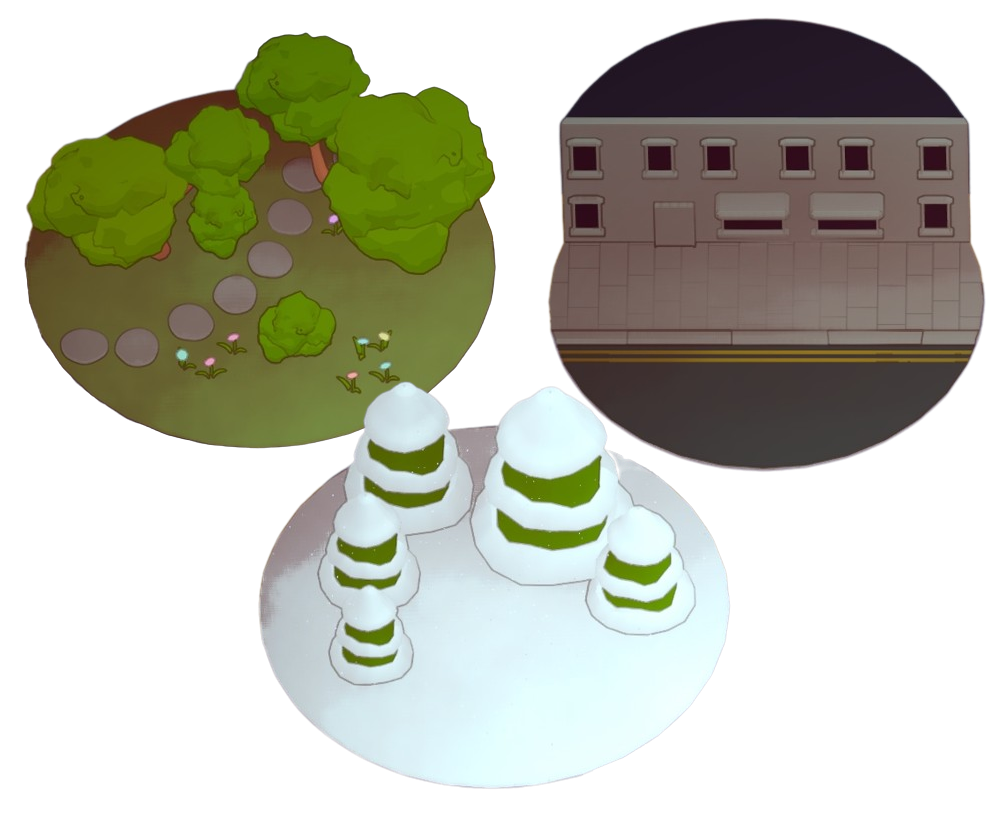
Has night time and the weather type is Rain
- City
- Country
Has night time and the weather type is Snow
- Alpine
¶  Unique Settings
Unique Settings
¶ Autumn
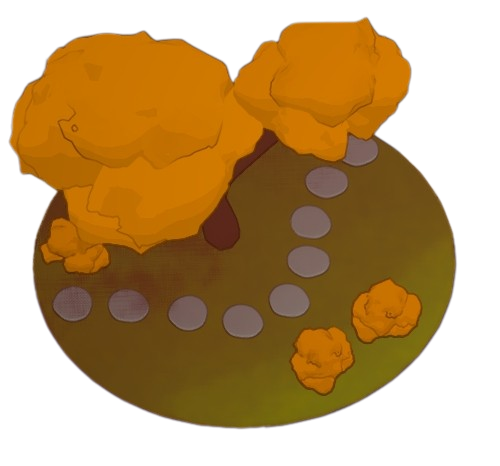
A Non-Weather map with the addition of ![]() Community.
Community.
![]() Community:
Community:
- -15%
 Expected Groups modifier.
Expected Groups modifier. - Group size increases by 1 every 3 days (or every 10 days in Overtime)
- When selecting a Card every
 third day, all
third day, all  Customer Card options are replaced by
Customer Card options are replaced by  Food Cards.
Food Cards.  Customer Cards will only start appearing once players run out of possible
Customer Cards will only start appearing once players run out of possible  Food Cards to choose.
Food Cards to choose.
 Initial Mains, normally chosen in the Headquarters to start a run, are also available as options alongside other Cards. They each grant +50 XP, and apply their usual
Initial Mains, normally chosen in the Headquarters to start a run, are also available as options alongside other Cards. They each grant +50 XP, and apply their usual  Expected Groups modifier.
Expected Groups modifier.
¶ Turbo

A Non-Weather & Non-Night Time map with the addition of ![]() Turbo.
Turbo.
![]() Turbo:
Turbo:
- The Shop offers 2 additional Blueprint, reduce all blueprint's cost by -50%, and starts at 25% chance to spawn upgraded appliances.
- Increases the Expected Customer Group Count by roughly: 1.5 * (1 + 0.1* day)
- Start with
 Morning Rush,
Morning Rush,  Lunch Rush, and
Lunch Rush, and  Dinner Rush already active.
Dinner Rush already active.
- Each rush card introduces a wave of customers, adding +15% groups per rush, with a minimum of 1 group being added. The sum of all Rush Cards is indicated by '+x' after the
 Expected Groups number in the Preparation Phase, as well as an icon on the timeline during the day.
Expected Groups number in the Preparation Phase, as well as an icon on the timeline during the day.
- Each rush card introduces a wave of customers, adding +15% groups per rush, with a minimum of 1 group being added. The sum of all Rush Cards is indicated by '+x' after the
- Players have to select a
 Card every day.
Card every day.
- The 2 Cards offered to the player are randomly chosen, and both cards can be
 Customer Cards and/or
Customer Cards and/or  Food Cards, instead of 1 of each.
Food Cards, instead of 1 of each.  Initial Recipes, normally chosen in the Headquarters to start a run, are also available as options alongside other
Initial Recipes, normally chosen in the Headquarters to start a run, are also available as options alongside other  Food Cards.
Food Cards. - There is no set Card offering order. Using the same seed with "Seed Affects Everything" setting and the same
 Initial Mains will still result in different Cards being offered at the start of each day.
Initial Mains will still result in different Cards being offered at the start of each day.
- The 2 Cards offered to the player are randomly chosen, and both cards can be
¶ Restaurant Features
¶ Floor Plan
See Floor Plans for a visual list of common floor plans offered at the Headquarters
Restaurants has 5 main floor plan types: Diner, Basic, Medium, Large, and Huge. This determines the restaurant's dimensions, placement of internal walls, serving widows, door, and the amount of starting Dining Tables.
| Type | Dimensions Width x Height (Area) |
Amount of †Base Layouts (Total Variants) |
Amount of Starting Dining Table(s) |
Unlocks Upon Reaching Level |
|---|---|---|---|---|
| Diner | 10 x 6 (60) | 1 | 1 | 4 |
| Basic (Small) | 10 x 7 (70) | 5 (9) | 2 | 1 |
| Medium | 14 x 6 (84) | 10 (68) | 2 | 4 |
| Large | 13 x 9 (117) | 68 (244) | 3 | 10 |
| Huge | 16 x 12 (192) | ??? | 4 | 11 |
†Base Layouts are the floor plan's general design, before factoring slight modifications of internal walls, serving widows, and doors.
¶ Room (Walls, Serving Window, & Doors)
A room is a section of a restaurant that is enclosed by walls, serving windows, and/or doors. Players can use a room in any way they desire and are not required to use all rooms in a restaurant. There are some gameplay mechanics that depends if things are in the same room, like ![]() Victorian Standards, the Hob debuff applying to serving tables, and cosmetic decorations.
Victorian Standards, the Hob debuff applying to serving tables, and cosmetic decorations.
Walls will prevent players and customers from walking through them. Players cannot grab or interact with appliances on the other side of a wall. Certain appliances and decorations can only be placed on walls, like Supplies.
Serving windows (a.k.a Hatches or half-walls) allow players to pass items through them, but players and customers cannot physically walk through them. Players can grab and interact with appliances on the opposite side of a serving window.
Doors allow players and customers to enter another room blocked by walls and serving windows. The door can be pushed open in either direction. Players can grab and interact with appliances even if the door is between them. If an appliance is placed in front of a door during the preparation phase, the door will transform into a serving window. Removing the appliance will revert it back to a door.
¶ Room Value
The game actually provides a value to each room when the layout is generated, and uses this value to determine what is part of the 'room'. It does not check walls, serving windows, or doors to determine what is part of the 'room'. This means the number of walls, serving windows, or doors between two objects in the same 'room' is treated the same as if none of those exist.
Though it is not generated intentionally by the game; with the use of mods, it is possible to generate a layout with multiple separate rooms that are classified as the same room for gameplay purposes. So for example, if the player were to apply cosmetic decorations to a room, all rooms with the same value would also receive the change even if they don't connect.
¶ Restaurant's Name
When starting a new run from scratch, the game will generate a random punny name for the restaurant based on the ![]() initial recipe selected. The name of the restaurant is located on the nameplate by the main entrance's side.
initial recipe selected. The name of the restaurant is located on the nameplate by the main entrance's side.
Players can interact with the nameplate to change the name of the restaurant. This can be done at any point during a run, and can be done by any player if there are multiple players.
The name on the nameplate will be the name that shows up on the save disk and franchise selector back in the Headquarters at the time it was saved or franchised. Starting a franchise will retain the name it had, but players are able to change it during the run.
¶ Floor (Messes, Wet Spots, Buff Floor)
Each tile of the floor starts with no gameplay effect and can be altered into one of the following three main variants: mess, wet spot, and buff floor.
While in one of those three variants, the state of the tile spot cannot change unless it disappears or is removed. For example, if a floor spot has a wet spot, the floor cannot turn into a buff floor spot until the wet spot disappears. Most appliances that produce Wet Spots will clean messes at the same time.
Any appliance and decoration placed on the tile will also prevent the floor from changing into one of it variants state. This is noticeable for objects like Kitchen Floor Protector, Rug, or Work Boots rack.
¶ Messes
Messes can be created through customers while eating or from Hobs (or its upgrades) while it is ![]() cooking and will stay until it is cleaned or removed automatically at the end of the day. Sinks also create wet spots that count as messes, attracting Robot Mops towards them. A player can interact with a mess to clean it.
cooking and will stay until it is cleaned or removed automatically at the end of the day. Sinks also create wet spots that count as messes, attracting Robot Mops towards them. A player can interact with a mess to clean it.
 Mess Creation Chance Formula
Mess Creation Chance Formula
Customer's Mess Creation Percentage Chance:
[(Number of members in customer group) * 0.4 * (Mess Factor)] = % chance per second while customers are eating.
- Default value of Mess Factor is 100%, and can be altered by other sources that modifies the mess rate from customers.
If a mess is generated, it will randomly spawn in a 3x3 (5x5 if Splash Zone is active) area centred around the appliance, or customer of the eating group. Mess will only spawn in locations that is not occupied by any floor or normal (non-ceiling and non-wall) appliance, chair spot, wet spot, buff floor, or Large Mess type. If the spot already has a mess, it will increase the mess size. If there are no possible spot for the mess to be created, no mess will be made.
The location of messes created by customers is determined by the customer's sitting location, not the table itself or the customer's actual location (if the player were to push the customer). Choosing the locations of which chairs customers sit at will influence where messes are created.
- Combining multiple tables together, even if to seat a small group of customers, can still be useful to prevent messes from forming in areas the player travels often.
The amount of mess customers can create will increase or decrease proportionate to the change in duration of their eating time. So a customer group with 3x ![]() eating time will create 3x the mess normally.
eating time will create 3x the mess normally.
Mess comes in three sizes (small, medium, and large), with the larger sizes taking longer to clean and reducing the player's movement by a higher amount. A new mess can form where a mess already exists, increasing its size and resetting the cleaning time if the player was in the middle of cleaning it.
| Mess Size | Movement Speed Reduction | Customer's Mess Cleaning Time | Hob's Mess Cleaning Time |
|---|---|---|---|
| Small | 50% | 1 sec | 1 sec |
| Medium | 60% | 2 sec | 4 sec |
| Large | 85% | 3 sec | 8 sec |
There are appliances like the Mop or Scrubbing Brush that make cleaning messes faster.
A player wearing footwear (Trainers, Wellies, Work Boots) has a chance of spreading messes while walking over it.
¶ Wet Spots
A Wet Spot is a puddle of water on the floor that lasts for 10 seconds (30 seconds if created by the Lasting Mop), with the following properties:
- Increasing the player's walk speed by +21% while walking over it.
- Prevents new messes, wet spots, and buff floors from forming on a space it already occupies.
- This also means the duration does not refresh or stack if another wet spot is 'applied' on the same spot.
The entire Mop Line and all Sinks that require manual ![]() cleaning can produce Wet Spots. How it is produced and its properties may differ depending on the appliance that created it.
cleaning can produce Wet Spots. How it is produced and its properties may differ depending on the appliance that created it.
While ![]() cleaning with a Sink or its upgrades, the appliance can remove a nearby small or medium size mess while creating a Wet Spot. However, it cannot form wet tiles on tiles with large-size messes or buff floors as it cannot remove those.
cleaning with a Sink or its upgrades, the appliance can remove a nearby small or medium size mess while creating a Wet Spot. However, it cannot form wet tiles on tiles with large-size messes or buff floors as it cannot remove those.
A player wearing footwear (Trainers, Wellies, Work Boots) has a chance of spreading the wet spot while walking over it. Wet spots will actually slow a player wearing Trainers by -33%, in addition to negating the footwear's speed bonus.
¶ Buff Floors
A Buff Floor is a floor that has been polished to a shine, that lasts for 60 seconds with the following properties:
- Increasing the player's walk speed by +56.25% while walking over it.
- Prevents new messes, and wet spots from forming on a space it already occupies.
- The Floor Buffer and Robot Buffer can refresh the duration of a buff floor if 'applied' on an already existing buff floor spot.
The Floor Buffer and Robot Buffer can produce Buff Floors. Neither appliance can clean messes or remove a wet spot.
¶ Surface Space
The game does not allow players to place held items onto the floor. A player can only hold 1 item at a time (not including a tool) and if they are holding an item, they are unable to grab another item. This requires the player to place items on a surface space like a Counters or Dining Table if they want to juggle between multiple items.
Most appliances can act as a surface space, storing at least 1 item for the player. If an appliance is already storing its capacity, then the player cannot place another item on the appliance until the item on it is removed.
- Appliances like the Counter or Sink, enable the players to perform certain actions.
- Appliances like the Hob or Mixer will automatically perform actions if an item is placed on top of them.
- The PrepStation and the Frozen PrepStation allows the player to store up to 4 of the same food item within the same space.
- Tray Stand while the Tray is still on it, can store 2 items.
Ingredients Providers cannot store an item for the player, but if the player is holding an unmodified ingredient, they can put the ingredients back into the matching provider.
¶ Trash Can
During the day, there's a trash can in front of the restaurant where players can throw away any objects if needed. There is no limit on the number of items that can be thrown in it.
¶ Fires
Fires can be started through a Danger Hob burning an item or improper usage of the Microwave.
Fire can spread to adjacent items or messes caused by hobs, but it cannot spread across rooms (including through serving windows or doors). Fire takes 3 seconds for a single player to ![]() extinguish it, or 0.6 seconds if they are holding a Fire Extinguisher.
extinguish it, or 0.6 seconds if they are holding a Fire Extinguisher.
While an object is on fire, the object usually gains the following properties:
- Prevents the appliance on fire and any item on that appliance from being interacted with by the player or from another appliance. This prevents an item from going through a process or allowing a player from manually using an appliance.
- An appliance that functions automatically can still work while on fire, like a Teleporter or Grabber.
- A player can still grab an item within a fire or place an item on an appliance on fire.
- If the object provides an item (such as Plates, Sharp Knife, or Carrot Provider), a player cannot use the grab function with the provider.
- This only applies when a player tries to grab it. An appliance like a Grabber can still pull out the item from a provider.
- If the object is a customer or a table currently seating customers, those customer's patience bar will decrease at a near-instant rate.
In many ways, the game treats fire as an item that takes priority for interactions and that cannot be grabbed but can spread naturally by itself. In addition, it disables providers and has a major negative effect on customer's patience.
The rate of fire spreading is influenced by the number of players in the game:
Further information: Multiplayer
- 1 player = 75%
- 2 players = 100%
- 3 players = 120%
- 4 players = 150%