These pages is designed to give you a quick introduction on the basic controls of PlateUp!.
¶ Control Mappings
PlateUp! allows player to either use the keyboard or controller to play the game, and also allows for multiple players to play from the same computer if they are using different input methods. Both keyboard and controllers can be used at the same time, but the keyboard can only accommodate for 1 player.
Besides basic movement controls, there are 5 main keys/button the player has access to while playing, and they are referred to as the following:
- Grab
- Act (also referred to as Interact)
- Ready
- Ping
- Stand Still
Players can change their input controls by interacting with the bed at the Headquarters.
¶ Keyboard

At this time, only one keyboard player is allowed per computer.
For movement, the WASD and directional arrow keys are used.
¶ Controller
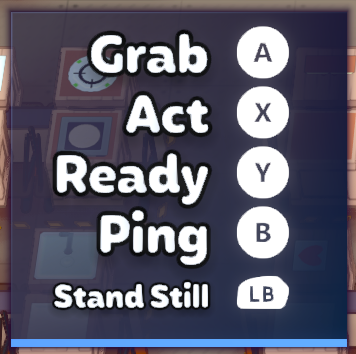
PlateUp! only displays Xbox and Keyboard controls, however PlayStation, Nintendo Switch and other controllers that Steam recognizes do work without issue.
Movement is achieved by using the left hand analogue stick on the controller.
Whether you use Cable or Bluetooth as Connection to your Computer, both work.
¶ Gameplay Controls
Each key/button can perform different action, depending on the situation and what the player is interacting with.
The only exception is Stand Still, as that will lock the player in their spot while held, but the player will be able to rotate the direction they are facing based on the direction that is pressed. This is useful if the player needs assistance in interacting with a specific item in a game that is next to a bunch of other items, like grabbing from a corner.
¶ Preparation Controls
Players are enable to perform the follow actions with the basic controls: Grab, Interact, Ping, Ready
¶ Grab
- Grab - Pick up appliance in front of the player. The appliance that is picked up will pulsate white.
- Place - If the player is holding an appliance, they will place it in front of them.
- If the player place an appliance in front of a door, the door will transform into a serving window.
- Swap - If the player tries to place an appliance they are holding, but there is an appliance already in front of them, then the appliances will be swapped (item in front will be carried by the player, and the item the player was holding will be placed in front of them).
- Chair - If a chair is adjacent to different tables, Grab the chair to change which table the chair belongs to.
¶ Interact
- Rotate - Turn an appliance by 90 degrees.
- Some appliances perform their actions base on direction they are orientated, like the Grabber or Combiner.
- Some appliances does not take up the entire tile, so base on the orientation, may provide enough space for the player to walk by it, like the Research Desk or Sharp Knife.
- Add/Remove Chair - Interact with a chair by a table to add/remove it from the table.
- Purchase - Interact with Blueprints to purchase them
- Reroll - Interact with the dices outside of the Restaurant to reroll all non-stored Blueprints
- Practice mode - Interact with the Question Mark outside of the Restaurant to enter Practice mode
¶ Ping
- Ping - A beam of light will appear in front of the player. The light has the same color as the player.
- Reveal Info - If an appliance or blueprint is in front of a player, the description of the appliance will appear.
- If the appliance is a blueprint cabinet with a blueprint in it, the description of the blueprint will appear.
- Enter/Exit Advanced Build Mode - Hold Ping to enter/exit Advanced Build Mode.
¶ Ready
- Start the Day - Leave the preparation phase and start the day. Once all active players are ready, there is a short period before the transition occurs.
- Press Ready button again after pressing to start the day will stop the transition to the day.
- If there are multiple players, all the players will need to press the Ready button to start the day.
¶ Day Controls
Players are enable to perform the follow actions with the basic controls: Grab, Interact, Ping
The Ready button has zero functions during the day.
¶ Grab
- Grab - The player picks up the item the appliance or equipment is providing.
- Place - If the player is holding an item and standing on front of an open surface space, the player will place it on the surface space.
- Combine - If the player is holding an item and there is an item that can be combined together
- The combined item will be placed in front of the player if possible, otherwise, the player will hold the combined item.
¶ Interact
The player can perform a variety of actions, dependent on the appliance the player is interacting with.
- Clean (Mess) - Cleans the mess on the floor.
- Open/Close (Active/Deactivate) - Closed appliance will prevent the player from placing an item in the appliance or taking an item out of it if there is something already inside, like the Oven or Dumbwaiter.
- Equip/Set Down - Equips the player with a tool, or put the tool down on a surface like Sharp Knife or Rolling Pin.
- Wear/Take off - Wear or remove footwear like Trainers
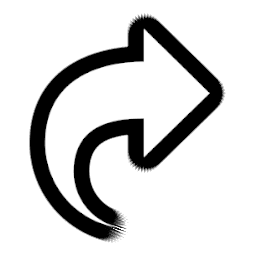 Portion - Take a portion of an item, like taking a slice of Pizza or servings from Soup.
Portion - Take a portion of an item, like taking a slice of Pizza or servings from Soup. Extinguish - Put out a fire... with your arms.
Extinguish - Put out a fire... with your arms.
Requires the item to be place on certain appliances that enables the action (like a Counter or Sink) for the player to perform the action on the item.
- Add Water - Add water or substance to an ingredient or pot (Sink or Starter Sink)
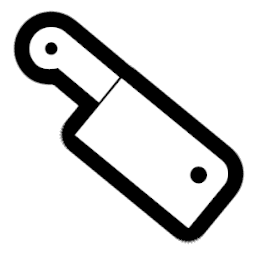 Chop - Cut a food item into pieces (Counter or Workstation)
Chop - Cut a food item into pieces (Counter or Workstation) Knead - Work on dough/paste (Counter or Workstation)
Knead - Work on dough/paste (Counter or Workstation)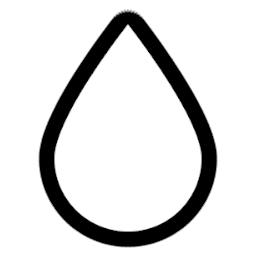 Clean - Wash a dirty dish (Starter Sink, Sink or any of its upgrades)
Clean - Wash a dirty dish (Starter Sink, Sink or any of its upgrades) Upgrade/Copy/Discount - Research a Blueprint within an adjacent Blueprint Cabinet (Research Desk, Copying Desk, or Discount Desk)
Upgrade/Copy/Discount - Research a Blueprint within an adjacent Blueprint Cabinet (Research Desk, Copying Desk, or Discount Desk)
¶ Ping
- Ping - A beam of light will appear in front of the player (appearing as the same color as the player.)