Automation involves the use of various Appliances which transport and interact with items, requiring little to no manual input from players. Many different activities in the restaurant can be automated, from preparing and plating food to collecting and washing up plates.
Although the appliances referenced here are central to most automated systems, they do not represent an exhaustive list, and players are encouraged to incorporate other features into their own setups. Get creative!
¶ Getting Started
¶ Acquiring Appliances
Further information: Research
Automation builds up gradually over the course of a run, since players must gather enough ![]() and find the relevant Blueprints in order to buy the necessary Appliances. Setups are rarely 'fully' automated until the late game.
and find the relevant Blueprints in order to buy the necessary Appliances. Setups are rarely 'fully' automated until the late game.
Desks and Blueprint Cabinets are crucial for setting up any large automated system.
- Copying Desk to produce
 Copies of appliances each day (useful for Conveyors and Grabbers, since most systems include them in large numbers)
Copies of appliances each day (useful for Conveyors and Grabbers, since most systems include them in large numbers) - Discount Desk to reduce costs each day, used alongside the Copying Desk (useful for the 1250
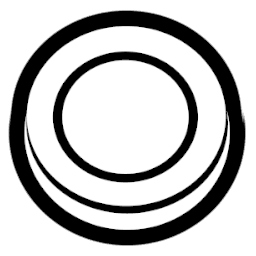 Teleporter)
Teleporter) - Research Desk to make important upgrades (e.g. Conveyor to Grabber, Mixer to Rapid Mixer, Dumbwaiter to Teleporter)
- Blueprint Desk to find and lock in automation-related blueprints
An ideal setup with a Copying Desk, Discount Desk, and several Blueprint Cabinets allows players to purchase multiple different appliances each day at an affordable price. Appliances may then be stored in the restaurant for future use, or implemented immediately into smaller, individual systems.
¶ Useful Resources
- PlateUp! Planner for designing and planning setups outside of the game.
- #automation-share on the Official PlateUp! Discord for example setups.
- PlateUp! | The Ultimate Automation Tutorial by quackandcheese for a video tutorial covering automation basics.
- Automate Guide by ElseeDiem for automated setups to prepare every vanilla PlateUp! dish.
- Automation Tutorials by TheOntarioGardener for videos on automating both vanilla and modded dishes.
¶ Conveyor and Grabbers
The Conveyor and Grabbers transport items around the restaurant, particularly from one Appliance to another. Any item which can be manually picked up and placed down using Grab can also be transported automatically.
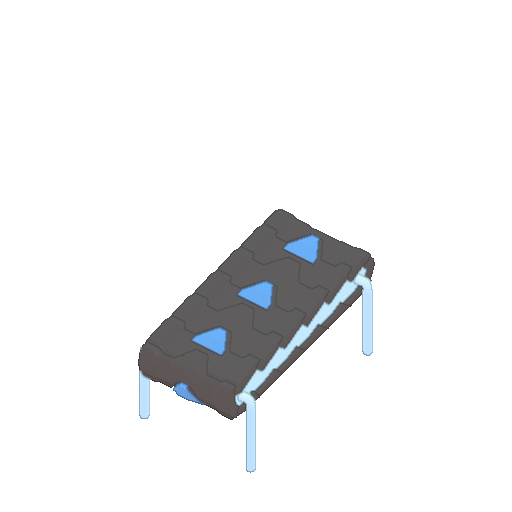 |
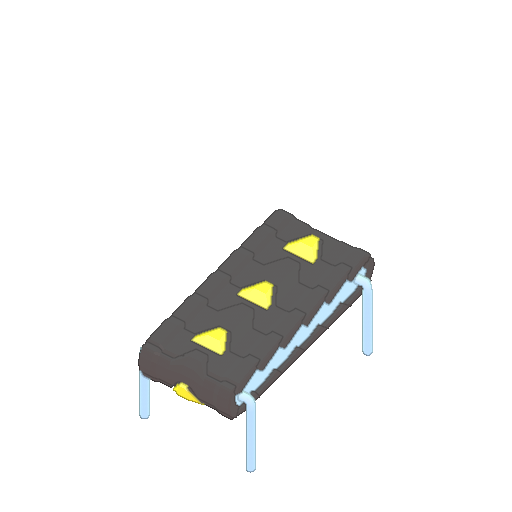 |
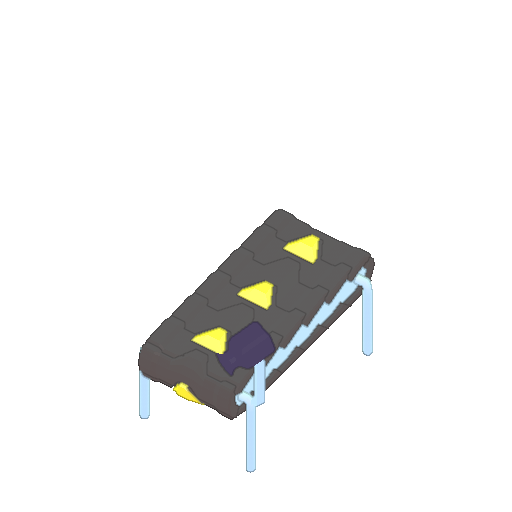 |
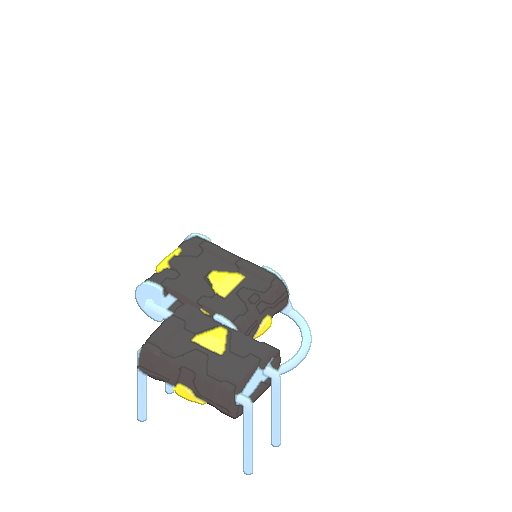 |
| Conveyor20 Base Appliance |
Grabber60 |
Smart Grabber60 |
Grabber - Rotating60 |
The Grabber and its upgrades can both pull and push items. The Conveyor can push, but cannot pull.
- Pull occurs when an item is placed on or transported to a surface adjacent to the input. If the Grabber is not currently holding an item, it will pull the item in the direction of the arrows. Items cannot be pulled while they are being processed (
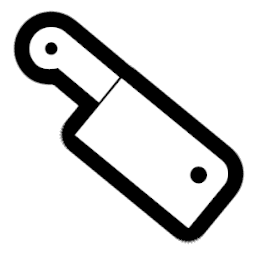


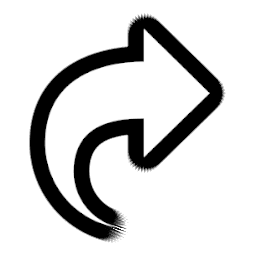
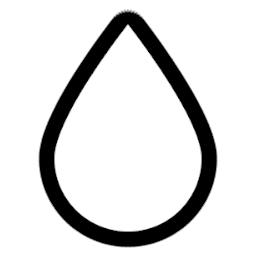
 ) by either a player or another appliance.
) by either a player or another appliance. - Push occurs once an item is either pulled to the center of the Grabber/Conveyor, or placed on it by a player. If there is space available at the output, the item is pushed from the Grabber/Conveyor in the direction of the arrows. If a space becomes available at the output of multiple Grabbers/Conveyors, each will attempt to push their item simultaneously, but only one will succeed (the decision making here is unclear).

The Conveyor can push the Tomato placed directly onto it, but cannot pull the Cheese from the adjacent Counter.
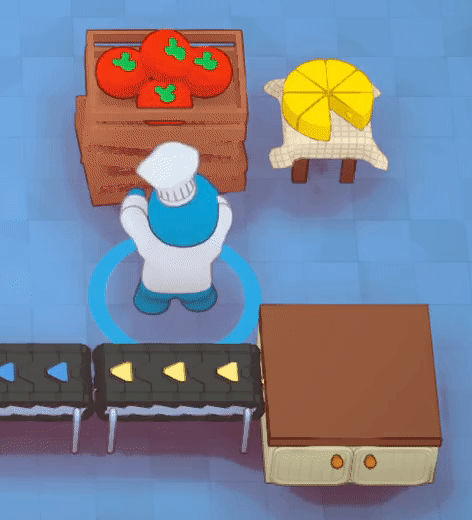
The Grabber can both push the Tomato placed directly onto it, and pull items from the adjacent Counter.

The Smart Grabber works like the Grabber, but with a filter. Once trained with a Tomato, the Smart Grabber will only pull the Tomato from the adjacent Counter, and not the Cheese (see below).
¶ Smart Grabber
¶ Training
The Smart Grabber will only pull a single type of item from an adjacent Appliance. To do this, it must first be trained by placing the chosen item directly onto the Smart Grabber, either in Practice Mode or the Customer Phase. The Smart Grabber can be retrained with a new item at any time, but cannot be untrained to function like a base Grabber.
The camera attached to the appliance indicates its current status.
- Red light before training
- No light once trained and waiting for the filtered item, displayed above the camera
- Green light whenever the filtered item is detected, ready to pull
Training a Smart Grabber involves some quirks which may not behave as expected...
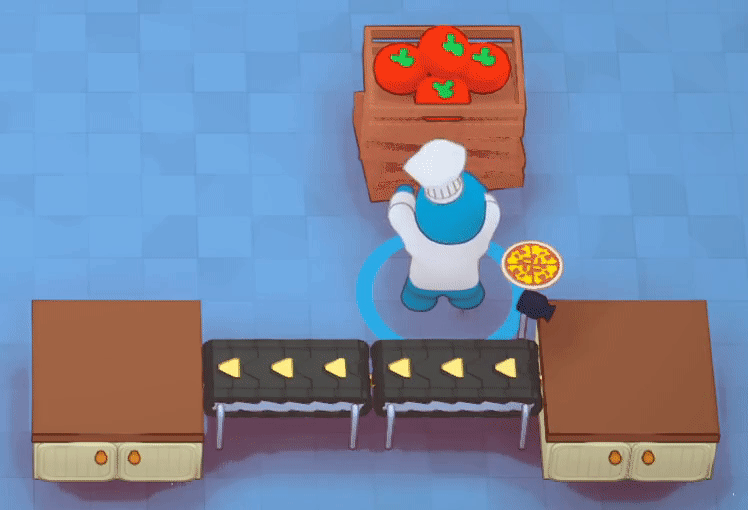
If the item used to train the Smart Grabber is immediately pulled by an adjacent Grabber, it will not replace the filter. Remove the other Grabber or replace it with a Conveyor, and try again.

Any item pushed onto the Smart Grabber by an adjacent Grabber/Conveyor will ignore the filter, and retrain it. The Smart Grabber should generally be used to pull from appliances which lack their own push function, such as the Counter or Mixer.
¶ Function
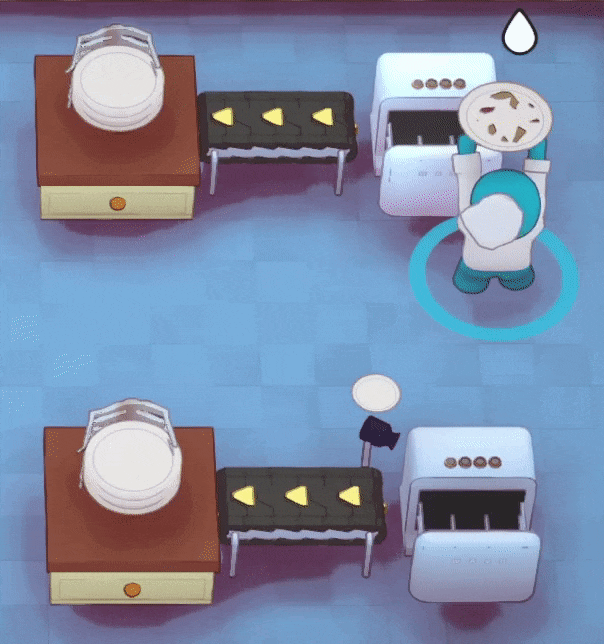
The base Grabber (top) immediately pulls the dirty plate from the Dish Washer.
The Smart Grabber (bottom) only pulls clean plates once the appliance has been run.
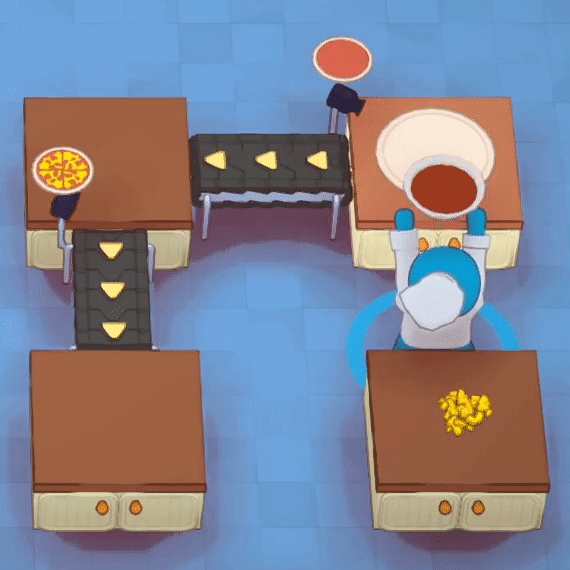
The Smart Grabber only accepts an exact match. Although each of these filters involves Pizza Crust, the correct ingredients must be added before the Grabber can pull the item.
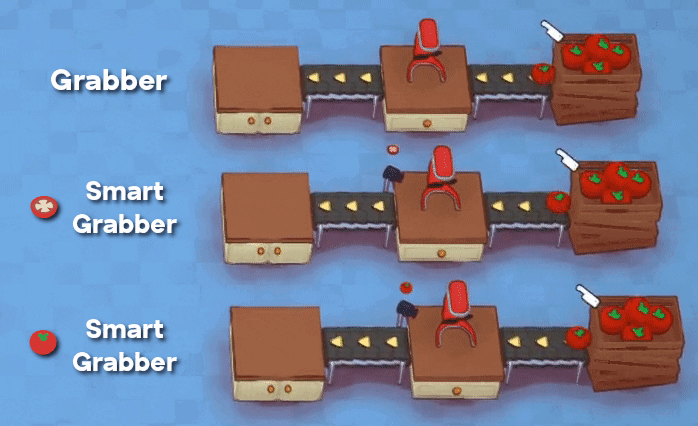
While the base Grabber (top) only pulls an item once all possible processes (![]()
![]()
![]()
![]()
![]()
![]() ) have completed, the Smart Grabber can be used to override this rule and interrupt adjacent appliances like the Hob or Mixer. In the example shown, Chopped Tomato (middle) is pulled from the Mixer before it can be
) have completed, the Smart Grabber can be used to override this rule and interrupt adjacent appliances like the Hob or Mixer. In the example shown, Chopped Tomato (middle) is pulled from the Mixer before it can be ![]() again into Tomato Paste.
again into Tomato Paste.
However, this system only works if the Smart Grabber is always able to push the item to a free space at its output. Once obstructed, the Smart Grabber can no longer pull its filtered item from the adjacent appliance and interrupt the process. In the example shown, all three Mixers end up producing Tomato Paste once the Smart Grabbers (middle and bottom) become clogged. This problem can be solved using a Compactor Bin (see section on Bins).
¶ Rotating Grabber
The Rotating Grabber allows for more flexible and compact setups. Unlike the base Grabber, it can be configured to output to any one of the three adjacent spaces.

In the Preparation Phase, Interact to rotate the Rotating Grabber. This controls the input side.

In the Customer Phase (or Practice Mode), Interact to switch the direction of the Rotating Grabber. This controls the output side.
¶ Dumbwaiter and Teleporter
The Dumbwaiter and Teleporter transport items remotely over long distances. Any item which can be manually picked up and placed down using Grab can also be teleported.
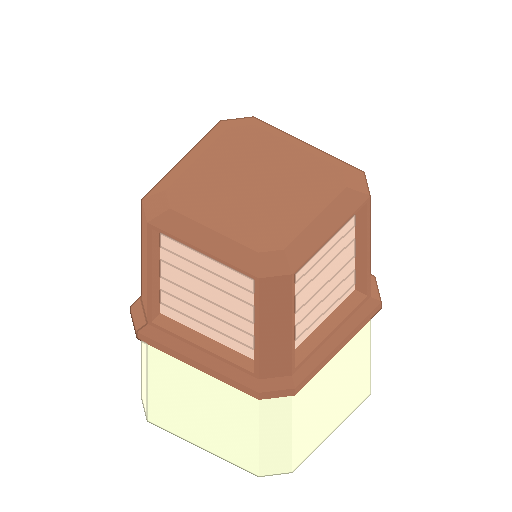 |
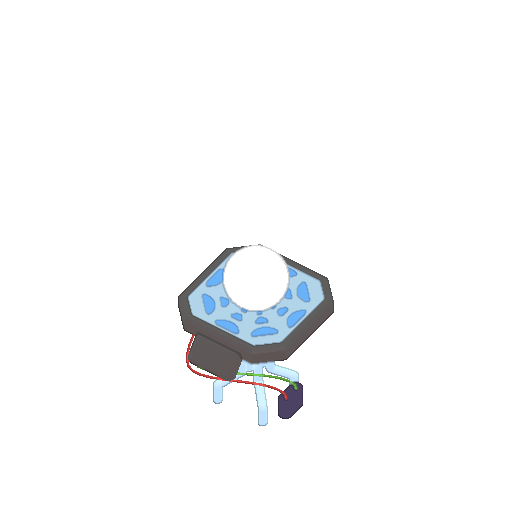 |
| Dumbwaiter60 Base Appliance |
Teleporter1250 |
Although the Dumbwaiter itself has limited utility in automation, players should still seek out Dumbwaiter Blueprints, since they upgrade into the more useful Teleporter.

Appliances like the Grabber and Portioner will only interact with an open Dumbwaiter, requiring a lot of manual input. Every Dumbwaiter in the restaurant also shares the same single item, making it useless for larger setups.
¶ Teleporter

Unlike Dumbwaiters, Teleporters are purchased and operate in pairs, indicated by the hovering number. Any item placed or pushed onto a Teleporter is transported to its corresponding Teleporter.

Appliances like the Grabber and Portioner can interact directly with Teleporters, making them ideal for automation (see below for more interactions).

Players using Teleporters should take care not to double Grab an item and accidentally send it back. In the example shown, the system becomes clogged and cannot be fixed, since the Teleporter on the right is inaccessible.
¶ Interaction Priority
In many cases, other Appliances can interact with items pushed onto Teleporters before they are teleported.

The Auto Plater interacts just before an item is teleported. This also applies to a single Combiner...
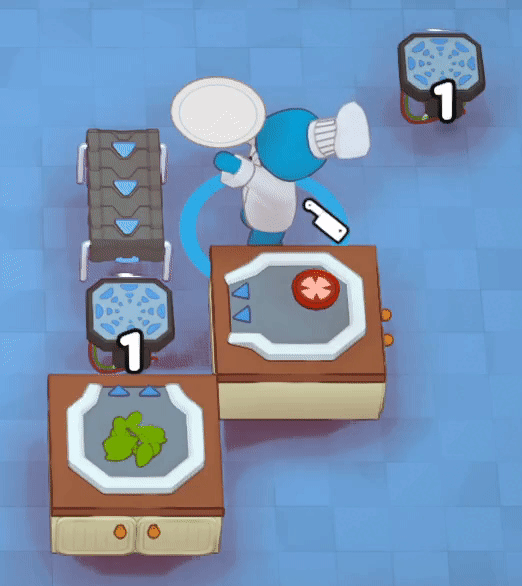
...however, using multiple Combiners on one Teleporter is unreliable. Try combining items at another point in the system.

The Portioner can stall an item indefinitely on the Teleporter while the ![]() process takes place.
process takes place.
¶ Hobs
Hobs are used to ![]() Cook food.
Cook food.
 |
 |
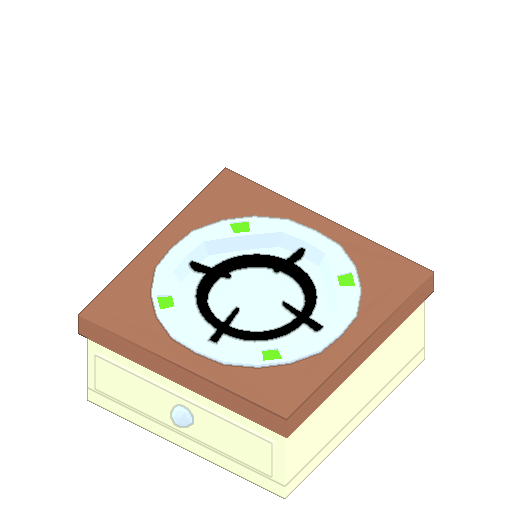 |
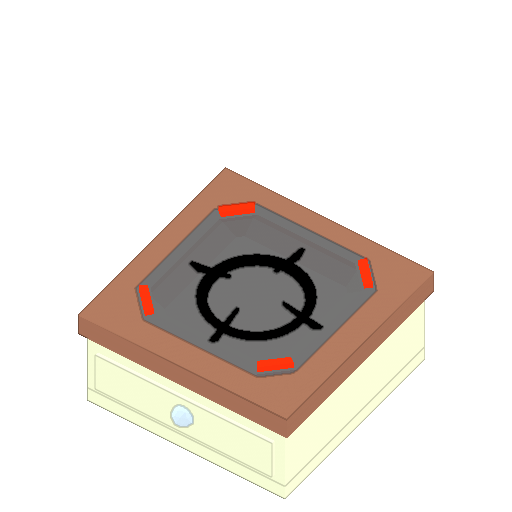 |
| Starter Hob Starter Appliance |
Hob20 Base Appliance |
Safety Hob60 |
Danger Hob60 |
| 0.75x |
1x |
0.75x Cannot burn |
2x |
Any Hob can work in an automated system, but those most relevant to automation are the Safety Hob (for reliability) and Danger Hob (for speed). Despite their fast ![]() speeds, the Oven and Microwave lack utility, since they must be manually opened to interact with other Appliances.
speeds, the Oven and Microwave lack utility, since they must be manually opened to interact with other Appliances.
¶ Safety Hob
The Safety Hob should be used for food which can burn.

Since automated systems will almost always back up, it is important to ensure that any food left on a Hob will not burn and clog the system. In the example shown, the Cooked Seaweed can wait on the Safety Hob until there is space available on the adjacent Grabber.
¶ Danger Hob
The Danger Hob should be used in all other cases where food will never burn, since it ![]() much faster than the Safety Hob.
much faster than the Safety Hob.

Any food cooked in a Pot will never burn. In the example shown, the cooked Broth can wait on the Danger Hob until there is space available on the adjacent Grabber.

An Auto Plater facing the Danger Hob can immediately plate cooked food to prevent it from burning. In the example shown, the Smart Grabber ensures that the Cooked Pink Fish cannot be pulled from the Hob before being plated. However, this system can be unreliable, since players must ensure that the Auto Plater never runs out of plates and allows the Fish to burn.

Similar to the Auto Plater, a Combiner may be used in some cases to prevent burning. In the example shown, the Cooked Patty alone can burn, but a complete Burger cannot. The Smart Grabber ensures that the Cooked Patty cannot be pulled from the Hob before being combined with a Burger Bun.
¶ Mixers
Mixers are used to ![]() Chop and
Chop and ![]() Knead food.
Knead food.
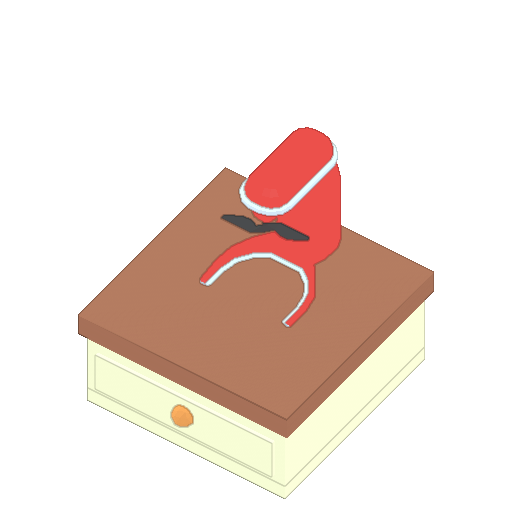 |
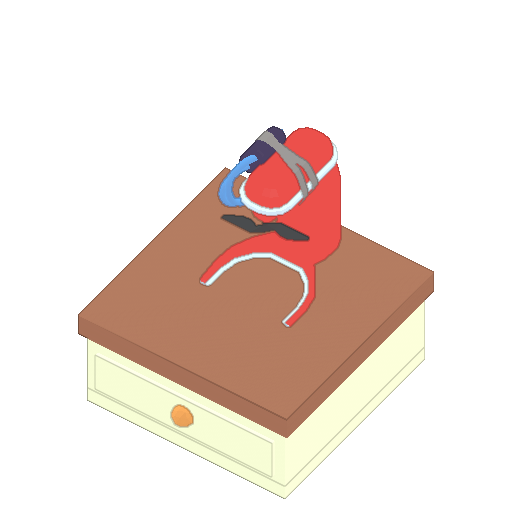 |
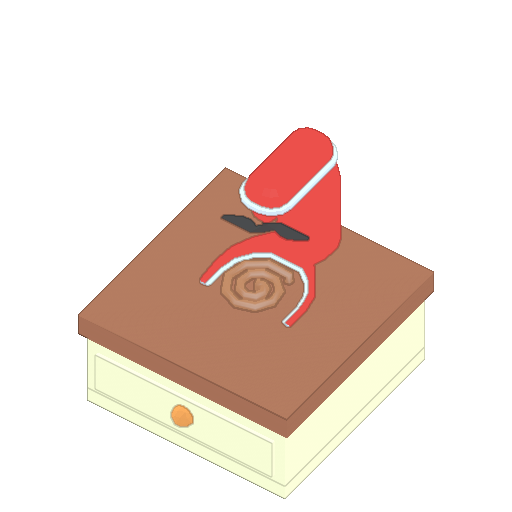 |
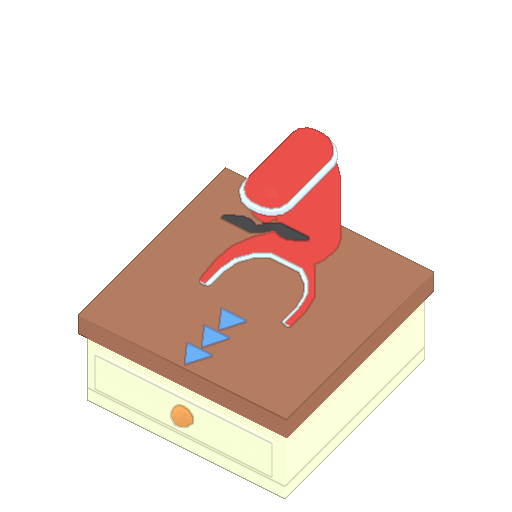 |
| Mixer60 Base Appliance |
Rapid Mixer60 |
Heated Mixer60 |
Conveyor Mixer120 |
| 0.5x |
0.75x |
0.5x Cannot burn |
0.5x Pushes items |
The Rapid Mixer is a direct upgrade from the base Mixer, with faster ![]() and
and ![]() speed at the same cost.
speed at the same cost.
¶ Heated Mixer
The Heated Mixer can also ![]() Cook items at a very slow speed. Like the Safety Hob, it cannot burn food. Although the Hob provides a better solution in most cases, this built-in functionality may be useful in compact setups, or for food with short
Cook items at a very slow speed. Like the Safety Hob, it cannot burn food. Although the Hob provides a better solution in most cases, this built-in functionality may be useful in compact setups, or for food with short ![]() times.
times.
For food which can be prepared in multiple ways, the Heated Mixer prioritizes ![]() and
and ![]() over
over ![]() , which is relevant to the following ingredients...
, which is relevant to the following ingredients...
- Meat is
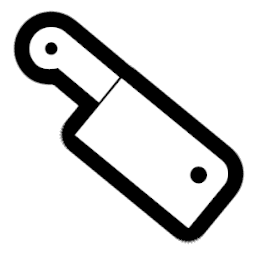 into Chopped Meat (not
into Chopped Meat (not  into Steak)
into Steak) - Potato is
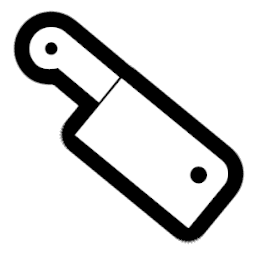 into Chopped Potato (not
into Chopped Potato (not  into Roast Potato), then
into Roast Potato), then  into Chips
into Chips - Flour is
 into Dough, which is
into Dough, which is  into Raw Pie Crust (not
into Raw Pie Crust (not  into Bread)
into Bread)
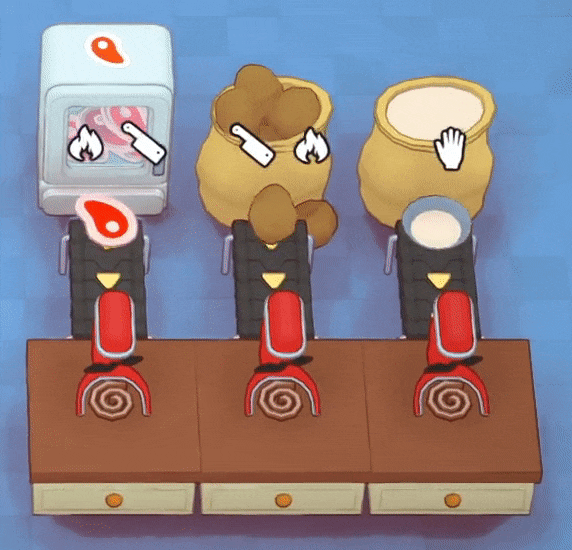
The Heated Mixer prioritizes ![]() and
and ![]() over
over ![]() (see above).
(see above).
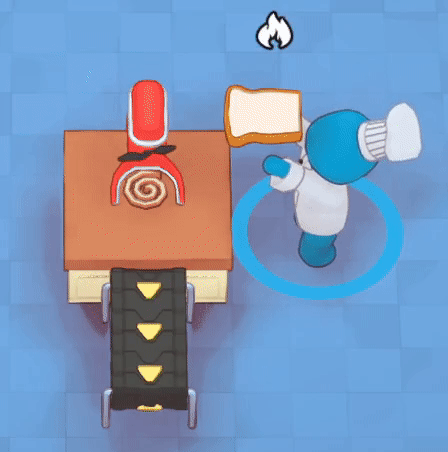
An ingredient may also be ![]() before
before ![]() or
or ![]() , as shown with a Slice of Bread.
, as shown with a Slice of Bread.
Despite the convenience of the Heated Mixer, it takes 7.5s to ![]() Bread, which would only take 1.5s on a Danger Hob (see section on Mixer Comparison).
Bread, which would only take 1.5s on a Danger Hob (see section on Mixer Comparison).
¶ Conveyor Mixer
The Conveyor Mixer pushes items in the direction of the blue arrows once all possible processes (![]()
![]() ) have completed. It operates similarly to the base Conveyor.
) have completed. It operates similarly to the base Conveyor.
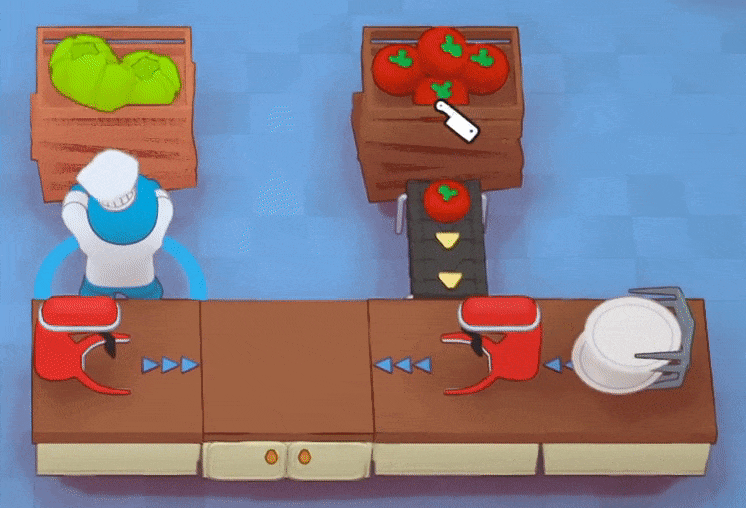
In many cases, other Appliances can interact with items ![]()
![]() by the Conveyor Mixer before they are pushed, potentially interrupting the full process. In the example shown, the Auto Plater plates the Chopped Tomato (right) before it can be
by the Conveyor Mixer before they are pushed, potentially interrupting the full process. In the example shown, the Auto Plater plates the Chopped Tomato (right) before it can be ![]() again into Tomato Paste, or pushed onto the Counter.
again into Tomato Paste, or pushed onto the Counter.
Note that the other Conveyor Mixer cannot push the Chopped Lettuce (left) directly onto the plated Chopped Tomato to make Salad. This would require a Combiner between the left Mixer and the Counter.
¶ Mixer Comparison

This example compares various Mixer-Hob setups for preparing Chips, arranged from slowest (left) to fastest (right).
The Heated Mixer (far left) offers the most compact and cheapest setup at 60 ![]() (excluding other items), but also the slowest.
(excluding other items), but also the slowest.
The Rapid Mixer with Grabber (middle left) and the Conveyor Mixer (middle right), each paired with a Safety Hob, are closely comparable. Both setups cost 180 ![]() and produce Chips at roughly the same speed, although the Conveyor Mixer setup is more compact.
and produce Chips at roughly the same speed, although the Conveyor Mixer setup is more compact.
The Rapid Mixer with Grabber and Danger Hob (far right) offers the fastest setup at a cost of 180 ![]() , but Chips must immediately be plated or moved to prevent burning.
, but Chips must immediately be plated or moved to prevent burning.

For food with longer ![]()
![]() times, such as Mashed Potato, the increased speed of the Rapid Mixer (left) outweighs the shorter transport time of the Conveyor Mixer (right).
times, such as Mashed Potato, the increased speed of the Rapid Mixer (left) outweighs the shorter transport time of the Conveyor Mixer (right).
¶ Combiner and Auto Plater
The Combiner combines items together on an adjacent Appliance. The Auto Plater operates similarly, but with plates.
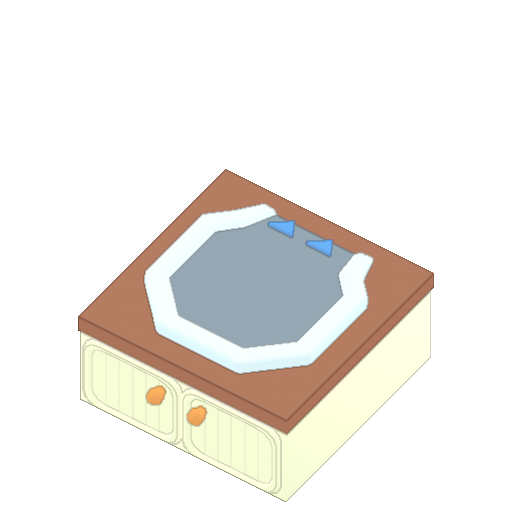 |
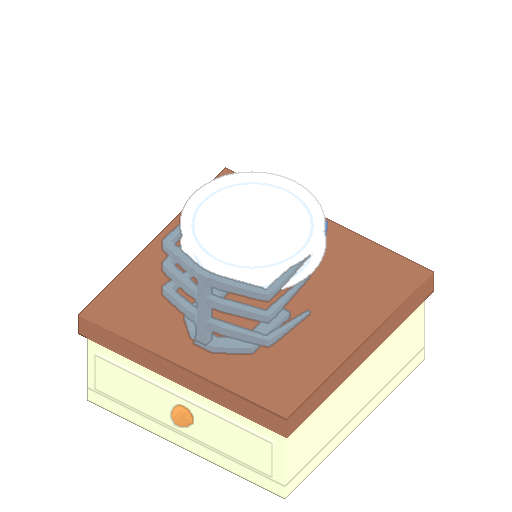 |
| Combiner60 Base Appliance |
Auto Plater20 |
¶ Combiner

The Combiner combines its held item with an item on an adjacent surface, in the direction of the blue arrows. In the example shown, the Smart Grabber ensures that the Pizza Base cannot be pulled until both ingredients have been added.
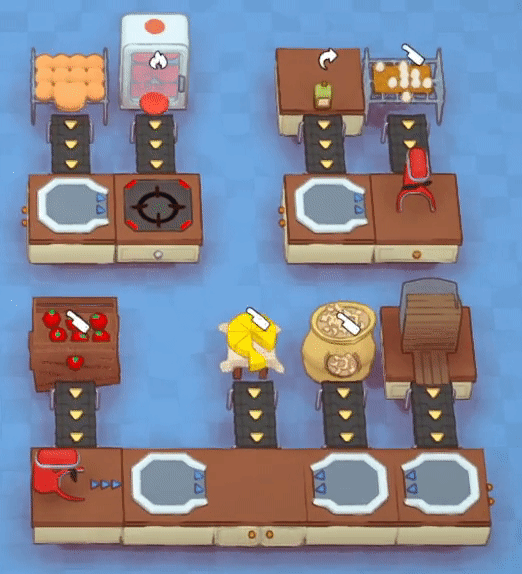
Items can be combined directly onto many different appliances, including Hobs (top left), Mixers (top right), and even other Combiners (bottom). This can be done to keep setups compact, as well as interrupt processes (![]()
![]() ) or prevent food from burning (see section on Danger Hob).
) or prevent food from burning (see section on Danger Hob).

The Combiner can also be used to add water and Oil to items. In the correct example shown (left), a single Combiner performs both actions in turn to make Flour into Dough, then into a Pizza Base.
For water, place the Combiner pointing towards a Sink or Starter Sink (upgraded Sinks will not work). Place or push an item onto the Sink to combine.
For oil, place or push the bottle of Oil onto the Combiner (this must be repeated at the start of every Customer Phase). Place or push an item onto the adjacent appliance to combine.
In the incorrect example shown (right), placing Flour directly onto the Combiner will not add water, and placing Dough directly onto the Combiner will not combine it with the adjacent Oil.
¶ Auto Plater
For specific interactions involving the Auto Plater, see sections on the Danger Hob, Mixers, and Teleporter.

The Auto Plater combines a plate with an item on an adjacent surface, in the direction of the blue arrows. Although it starts with two plates, it can hold a maximum of three. In the example shown, the Auto Plater is fed by another stack of Plates to ensure that it will not run out after a few actions.
¶ Portioner
The Portioner is used to ![]() Portion items from an adjacent Appliance.
Portion items from an adjacent Appliance.
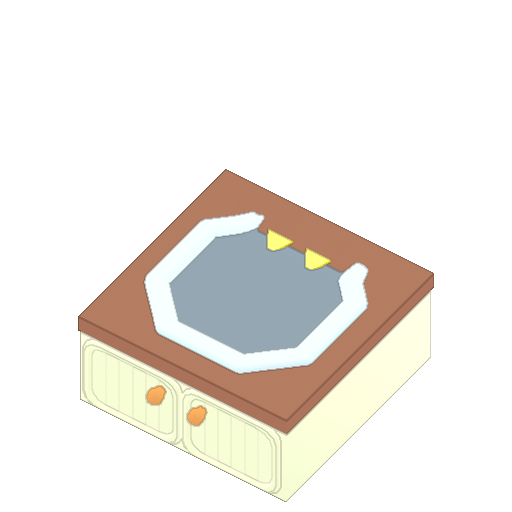 |
| Portioner60 Base Appliance |
![]() time ranges from 0–2s, and each item produces a different number of portions. Upon depleting, some will leave behind an item (usually an Empty Pot or Drained Broth, which can be refilled), while others will disappear (for a complete list, see List of Portionable Items).
time ranges from 0–2s, and each item produces a different number of portions. Upon depleting, some will leave behind an item (usually an Empty Pot or Drained Broth, which can be refilled), while others will disappear (for a complete list, see List of Portionable Items).

Items are ![]() onto the Portioner from an adjacent surface, in the direction of the yellow arrows. In the example shown,
onto the Portioner from an adjacent surface, in the direction of the yellow arrows. In the example shown, ![]() progress continues while the Portioner is obstructed, and completes immediately when the bowl of Pumpkin Soup is removed. A Smart Grabber is not needed, as a grabber will not interrupt the
progress continues while the Portioner is obstructed, and completes immediately when the bowl of Pumpkin Soup is removed. A Smart Grabber is not needed, as a grabber will not interrupt the ![]() process until the soup has been depleted.
process until the soup has been depleted.
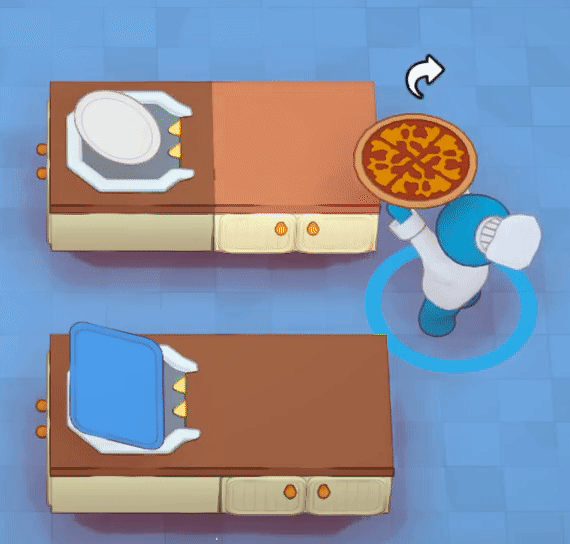
Items can be ![]() directly onto a plate (if applicable) or tray (from a Tray Stand) placed on the Portioner.
directly onto a plate (if applicable) or tray (from a Tray Stand) placed on the Portioner.
Slices of Bread can also be ![]() onto Serving Boards for
onto Serving Boards for ![]() Bread.
Bread.
Mandarins can only be ![]() directly onto a tray in individual slices. They will not combine into a single bowl.
directly onto a tray in individual slices. They will not combine into a single bowl.
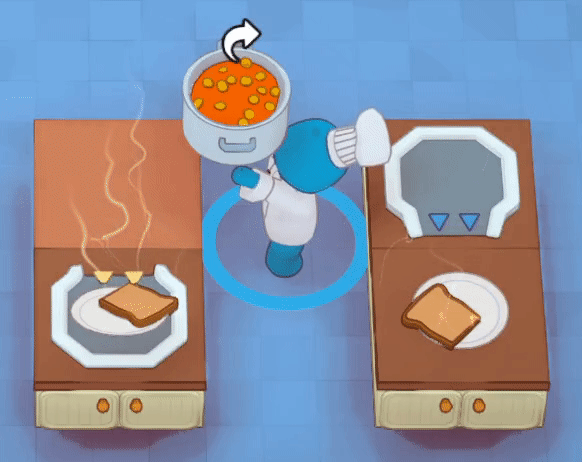
Items which ![]() instantly can use the Portioner or Combiner.
instantly can use the Portioner or Combiner.
These items are Gravy, Steak Sauces, Cooked Beans in Pot, and Cooked Potato in Pot.
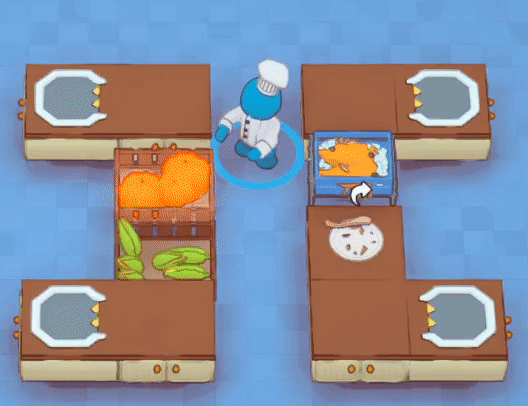
Some items are ![]() into two different items. The item produced on the Portioner should typically be discarded (see section on Bins), but some can be used in other Recipes.
into two different items. The item produced on the Portioner should typically be discarded (see section on Bins), but some can be used in other Recipes.
These items are Pumpkin, Spiny Fish, Corn, and Bone on Dirty Plate (from ![]() Bone-in Steaks).
Bone-in Steaks).
¶ Bins
Bins are used to discard items. Most Bins can only store a limited number of items before they must be emptied.
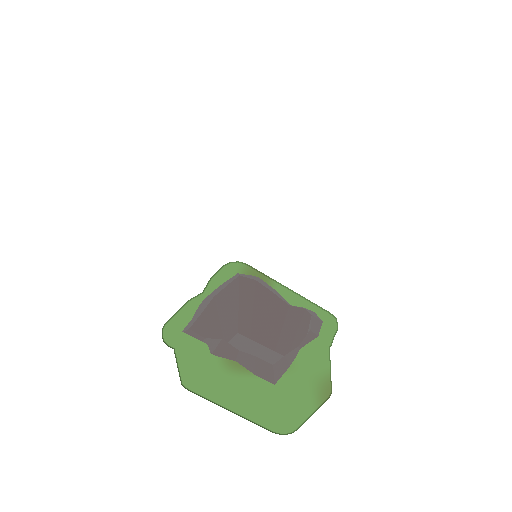 |
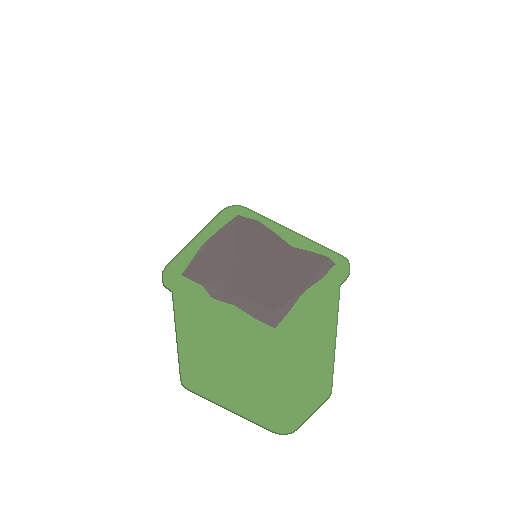 |
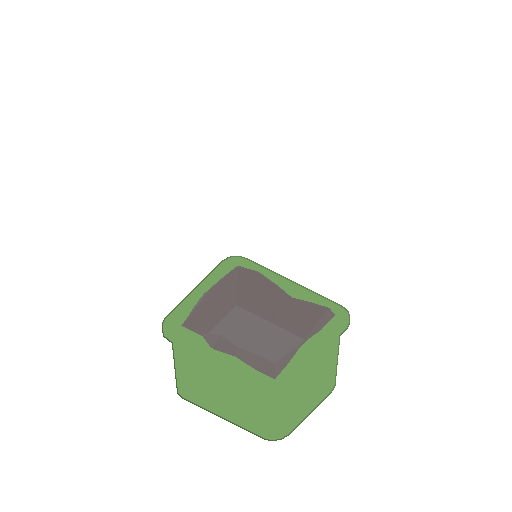 |
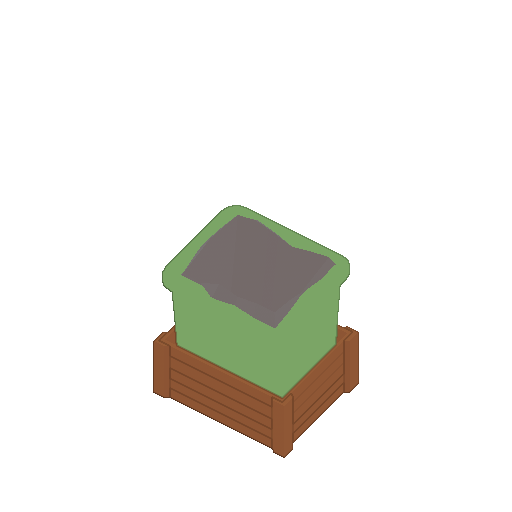 |
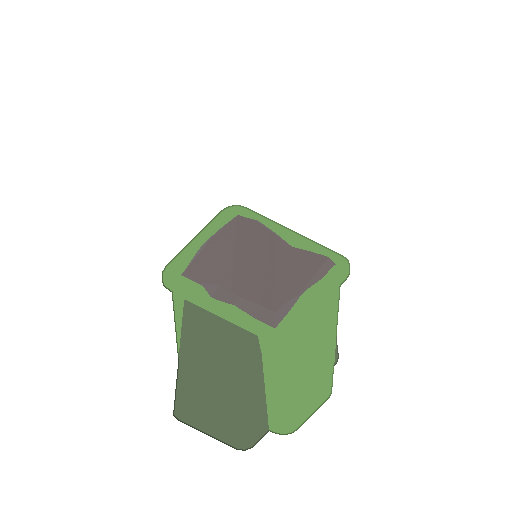 |
| Starter Bin Starter Appliance |
Bin20 Base Appliance |
Compactor Bin20 |
Composter Bin20 |
Expanded Bin20 |
| 2 items | 5 items | 1 item Auto-empties every 10s |
5 items Garbage Bag can be |
10 items |
Only the Compactor Bin provides full automation. The Expanded Bin is often the next best solution, as its high capacity means it may only need to be emptied once or twice a day.
¶ Compactor Bin
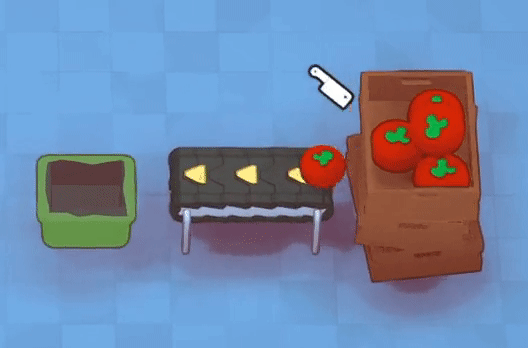
The Compactor Bin only holds 1 item, but automatically empties itself after 10 seconds. The shaking lid indicates that an item is currently being processed.

This Bin is essential for the automation of food which must be individually ![]() Portioned into two items (Pumpkin, Spiny Fish, and Corn). In the example shown, the Grabber pulls Corn Husks from the Portioner. However, the single Compactor Bin cannot keep up with the short
Portioned into two items (Pumpkin, Spiny Fish, and Corn). In the example shown, the Grabber pulls Corn Husks from the Portioner. However, the single Compactor Bin cannot keep up with the short ![]() time, causing the system to back up (see below).
time, causing the system to back up (see below).
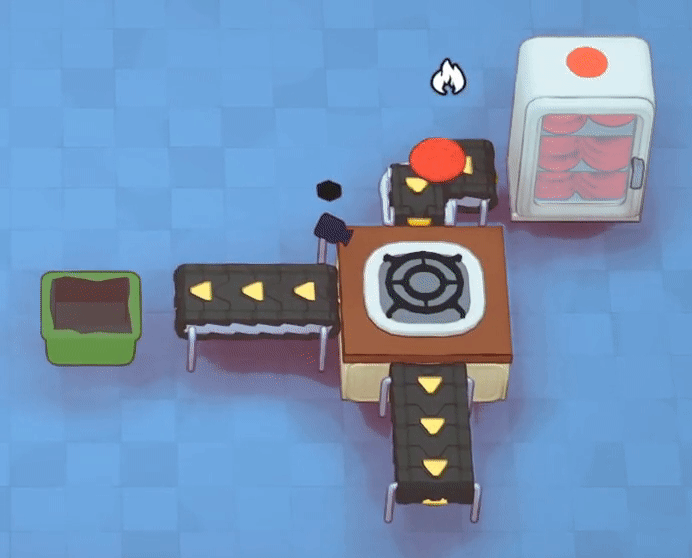
Although the Compactor Bin may be used as a failsafe to remove burned items from a base Hob, the Safety Hob provides a more reliable and compact solution. In the example shown, the Smart Grabber pulls the burned Patty from the Hob once the system backs up.

In the example systems shown, a Pumpkin is ![]() every 2s . Since each Compactor Bin processes an item every 10s, 5 Compactor Bins should be enough to keep up with the waste Pumpkin Seeds. In practice, this number is actually higher due to the transport time between the Portioners and Bins.
every 2s . Since each Compactor Bin processes an item every 10s, 5 Compactor Bins should be enough to keep up with the waste Pumpkin Seeds. In practice, this number is actually higher due to the transport time between the Portioners and Bins.
Realistically, 1–4 Compactor Bins per Portioner are sufficient for most setups (players should experiment to decide on a suitable number to meet their demand). Both systems shown use 4 Bins, and each takes ~36s to back up for the first time.
¶ Sinks
Sinks are used to ![]() Clean plates. The Starter Sink and base Sink also provide water for Recipes (see section on Combiner).
Clean plates. The Starter Sink and base Sink also provide water for Recipes (see section on Combiner).
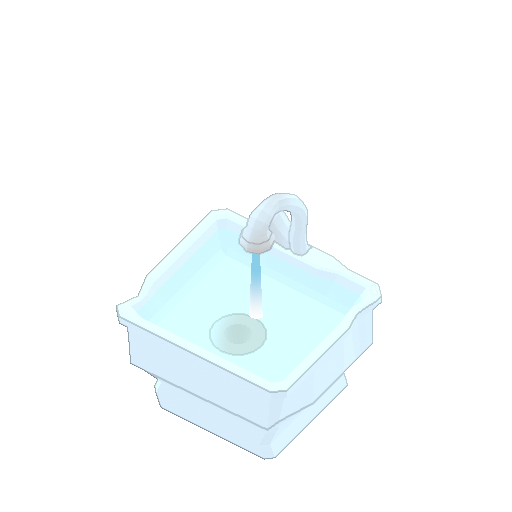 |
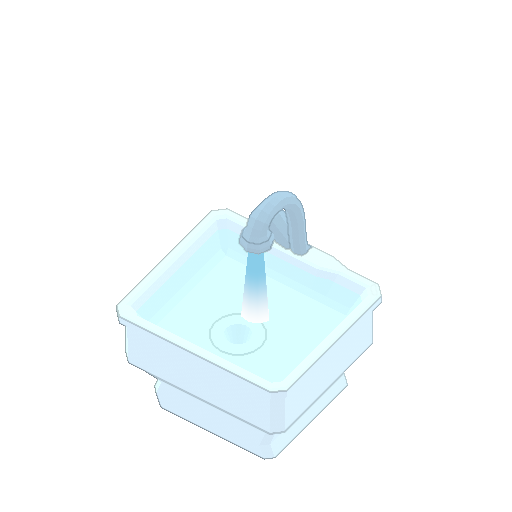 |
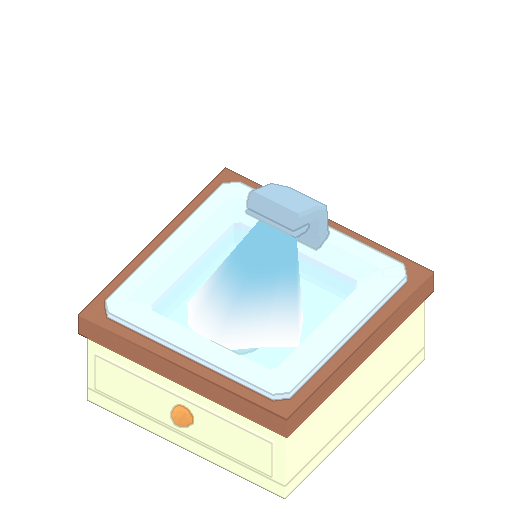 |
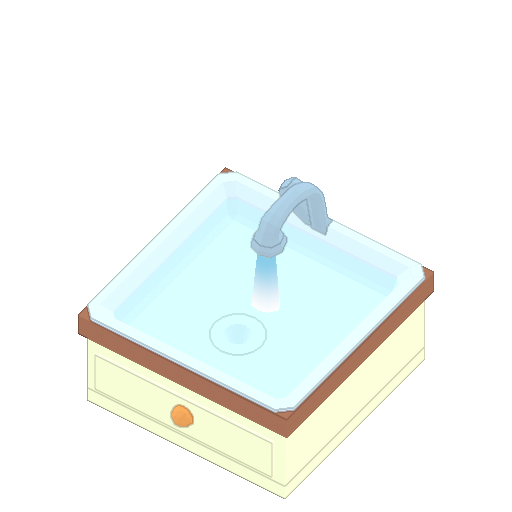 |
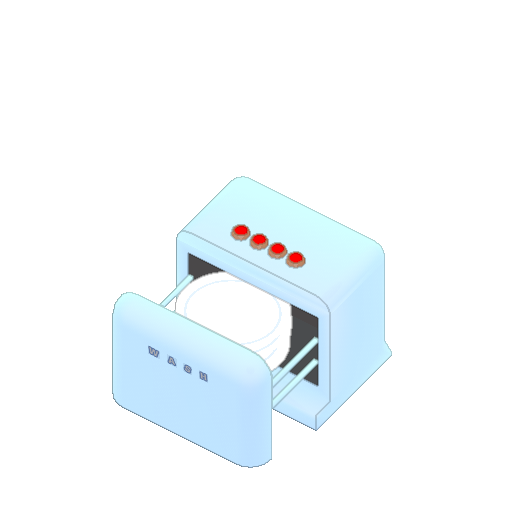 |
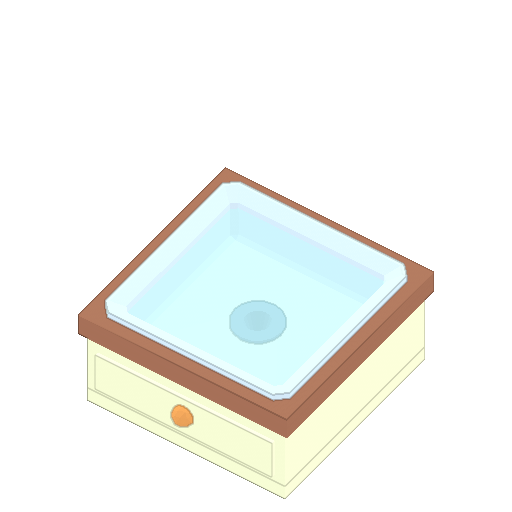 |
| Starter Sink Starter Appliance |
Sink20 Base Appliance |
Power Sink60 |
Wash Basin60 |
Dish Washer60 |
Soaking Sink20 |
| 0.75x Provides water |
1x Provides water |
2x |
0.4x Up to 4 plates |
[ 0.2x Up to 4, semi-automatic |
0.3x Automatic |

The Soaking Sink automatically ![]() dirty plates. In the example shown, Rotating Grabbers are used in sequence to keep the setup compact. Smart Grabbers are not required to pull clean plates from the Sinks, since base Grabbers wait for the
dirty plates. In the example shown, Rotating Grabbers are used in sequence to keep the setup compact. Smart Grabbers are not required to pull clean plates from the Sinks, since base Grabbers wait for the ![]() process to complete.
process to complete.
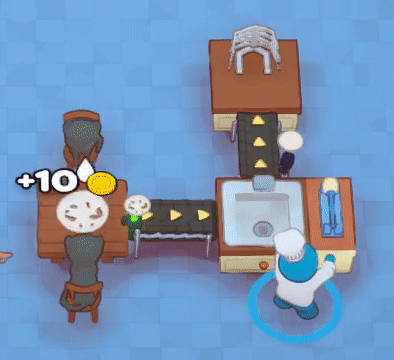
The Power Sink can solve bottlenecks in otherwise fully automated setups, as a dedicated player with a Scrubbing Brush can ![]() much faster than multiple Soaking Sinks (0.3s vs. 6.7s each). This is even possible for a solo player, who can simply alternate between cleaning and Interacting with the Ordering Terminal after completely automating the preparation and serving of food.
much faster than multiple Soaking Sinks (0.3s vs. 6.7s each). This is even possible for a solo player, who can simply alternate between cleaning and Interacting with the Ordering Terminal after completely automating the preparation and serving of food.
¶ Serving Customers
Automating the serving of customers and collection of dirty plates typically requires a lot of space, as well as many Dining Tables and Grabbers. Due to the complexity involved, players may prefer to stop at the complete automation of food preparation, while continuing to take and fulfil orders manually.
Some factors to consider when automating these processes...
- Players must be prepared to deliver their whole menu to any table (consider using several Display Stands to influence customer orders, or only picking
 Customer Cards — but note that without customer reductions from new dishes,
Customer Cards — but note that without customer reductions from new dishes,  Expected Groups will quickly increase).
Expected Groups will quickly increase). - Customers must have a clear path to their seats. Without combining multiple Dining Tables (even for small groups), players will struggle to fit Conveyors and Grabbers around each table to both deliver food and collect plates, as well as any condiments (if applicable).
 Bread and
Bread and  Cheese Board (which leave Serving Boards) and
Cheese Board (which leave Serving Boards) and  Bone-in Steaks (which leave Bones) may require another dedicated Smart Grabber in addition to dirty plates.
Bone-in Steaks (which leave Bones) may require another dedicated Smart Grabber in addition to dirty plates.

Taking customer orders cannot be fully automated without the ![]() Instant Service Card, which removes the
Instant Service Card, which removes the ![]() Service phase. The next best solution is the Ordering Terminal, which allows players to Interact and take orders remotely.
Service phase. The next best solution is the Ordering Terminal, which allows players to Interact and take orders remotely.

Customers will grab food from any Conveyor, Grabber, or Teleporter adjacent to their table, regardless of where they are seated. This also applies to condiments (Ketchup, Mustard, and Soy Sauce). In the example shown, the Conveyor and Rotating Grabber both face away from the table to avoid blocking it with items for the collection of dirty plates (see below).
¶ Collecting Plates
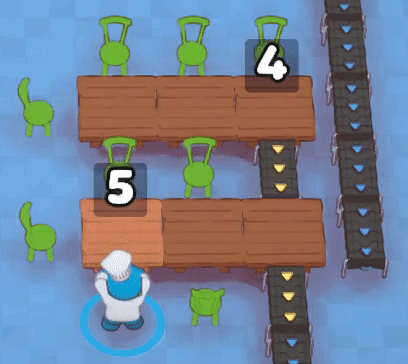
For combined Dining Tables, dirty plates spawn at the table which was placed last (indicated by the hovering number). Ensure that this table aligns with a Grabber to pull dirty plates.

When customers finish eating, dirty plates spawn in a pile on the same table, and the Grabber pulls them away to be ![]() Cleaned (see section on Sinks). In the example shown, Grabbers can be placed between tables (left) or lead to a separate line of Conveyors (right), which occupies a larger area but leaves more space around tables for seats or other Grabbers.
Cleaned (see section on Sinks). In the example shown, Grabbers can be placed between tables (left) or lead to a separate line of Conveyors (right), which occupies a larger area but leaves more space around tables for seats or other Grabbers.
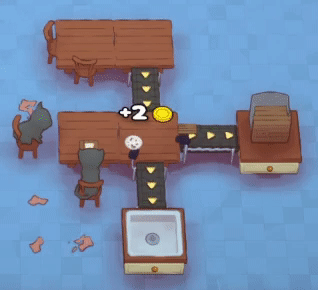
Restaurants serving ![]() Bread or
Bread or ![]() Cheese Boards should use Smart Grabbers to sort Serving Boards from dirty plates. In the example shown, dirty plates and Serving Boards produced by the top table will be sorted upon reaching the bottom table.
Cheese Boards should use Smart Grabbers to sort Serving Boards from dirty plates. In the example shown, dirty plates and Serving Boards produced by the top table will be sorted upon reaching the bottom table.
This also applies to ![]() Bone-in Steaks, as they produce Bones which must be
Bone-in Steaks, as they produce Bones which must be ![]() before the dirty plate can be
before the dirty plate can be ![]() .
.
¶ Applied Example — Burgers
The following example shows a restaurant which serves plain Burgers to two tables of Group Size 2. This setup is fully automated, with the exception of the Ordering Terminal required to take customer orders.
Each of the three steps can be automated independently of each other. For example, players may choose to Prepare Food automatically, Serve Food manually, then collect and Clean Plates automatically.
Additionally, any part of this setup can be modified or scaled up to suit individual needs. More Dining Tables, Plates, and Sinks can be added to serve more customers. Conveyors adjacent to tables can be swapped out for Teleporters, allowing for remote food preparation. Even other dishes can be prepared and delivered to tables — although this is generally difficult to fully automate.
¶ Step 1 — Prepare Food
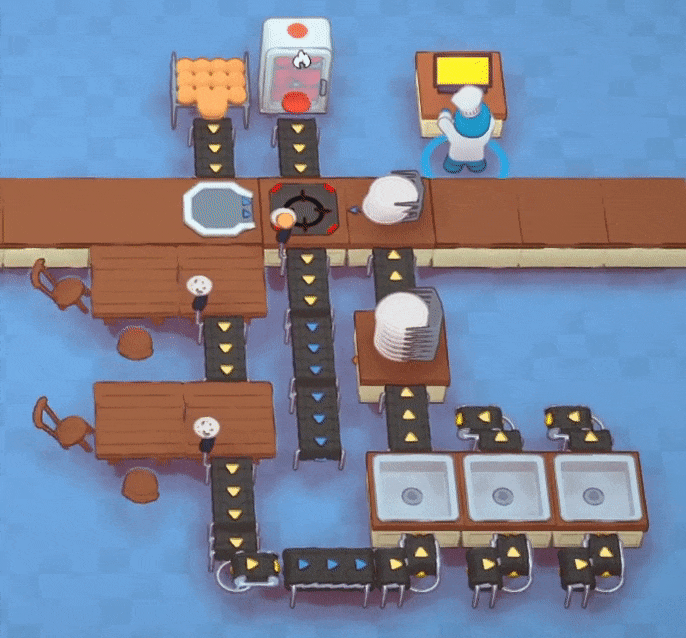
As soon as the Customer Phase begins, three Grabbers begin pulling items in order to start preparing food.
1. Raw Patties are pushed onto the Danger Hob, where they ![]() Cook at double speed.
Cook at double speed.
2. Cooked Patties are immediately combined with a Burger Bun from the adjacent Combiner, and plated by the adjacent Auto Plater. This ensures that they cannot burn when left on the Danger Hob.
3. Plated Burgers are pulled by a Smart Grabber, which ensures that the Patty has been combined with both bun and plate before being delivered to customers.
Burgers are a relatively simple dish to automate, but other Recipes may require Mixers (![]()
![]() ), the Portioner (
), the Portioner (![]() ), the Compactor Bin (discards leftovers), or the Sink (provides water).
), the Compactor Bin (discards leftovers), or the Sink (provides water).
¶ Step 2 — Serve Food

Later, a group of customers arrives at the table. After some time ![]() Thinking, they are ready to order. But since the restaurant only serves Burgers, their food is already lined up and waiting.
Thinking, they are ready to order. But since the restaurant only serves Burgers, their food is already lined up and waiting.
1. The player Interacts with the Ordering Terminal to take the order.
2. The first customer immediately grabs a Burger from the adjacent Conveyor. Another Burger soon takes its place, which the second customer grabs to complete the order.
3. The customers finish their Burgers and leave dirty plates on the right-hand table, which was configured during the Preparation Phase (see Collecting Plates).
4. The dirty plates are immediately pulled by the Smart Grabber (a base Grabber would also work), clearing the table for the next group.
¶ Step 3 — Clean Plates

Since the Plates and Auto Plater only provide a combined total of 10 plates, the dirty plates left by the previous group of customers must be ![]() Cleaned and replaced.
Cleaned and replaced.
1. Dirty plates are pushed into Soaking Sinks by Rotating Grabbers, which allow the Sinks to be placed in sequence.
2. The Soaking Sinks ![]() Clean the dirty plates in 6.7s (this is shown at triple speed).
Clean the dirty plates in 6.7s (this is shown at triple speed).
3. Clean plates are pulled from the Sinks and pushed back into the stack of Plates, ready to be reused.